and is posted in this forum, as the text now relates more to my experience with DVB-T, rather than HTPC h/w s/w.
I thought I would post this as something of a guide for anybody asking the question: "can I get FreeviewHD?".
So to recap from my last post describing the Hauppauge Nova-T-Stick:
Things I tried/found:
a) Don’t be "smart" and download the latest driver from Hauppauge - use the one on the CD that's included in the box. I "prepared" my PC before picking up the T-Stick and although the drivers seemed to work fine (recognized h/w etc) I could not get a signal. After some frustration I rolled XP back and installed the CD drivers - and voila all good!
b) Due to situation above I took the setup into work, which is in the city, a block from the Skytower. Using the little aerial supplied and ScanChannelsBDA.exe I measured an average signal quality of 96% (min: 80%, max: 100%). Moving the aerial from vertical to horizontal slowly, caused the graph (displayed by ScanChannelsBDA) to reduce and vice-versa. This then supports my idea of using this setup to "point" an aerial. Also if you live in the city, from this I would say that the supplied aerial would possibly be all you need.
c) Back at home 8.93km from Skytower (as determined by Google Earth!) I decided to repeat above but this time plugged into my UHF/VHF combo aerial pointed at Waiatarua. In this config I received Waiatarua at 20% quality (not bad considering my Prime reception is rubbish) and quite surprisingly Skytower came in at 60% - with the aerial pointing ~90 degrees the wrong way!.
d) I then loaded on GBPVR and after scanning for all channels (it found 22) and downloading the EPG via DVB (cause I could), I tried to watch LiveTV. Assuming my reception was still at ~60% quality, this produced images as if looking at a slideshow. I reckon that's not bad, as 60% Q makes for an extremely poor Bit Error Rate.
e) Next thing to try: Hop on to the roof with laptop and spanner and turn the aerial to the Skytower and see what I get (thereby killing VHF analogue reception in our household!!).
Conclusion:
- DTT reception is not as problematic as I thought it was going to be (although I still aren't at the point of watchable TV).
- If you have a laptop, the T-Stick is a cheap way to give DTT a try.
Today I carried out e). That is, measured my reception from a combo aerial with a laptop on the roof.
i) As I was aiming for Skytower DTT the first thing needing to be done was to turn the aerial to vertical polarisation. Following this I received the following:
- 530MHz
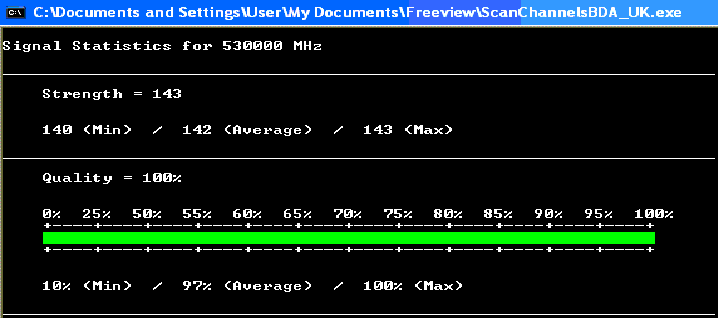
- 562MHz
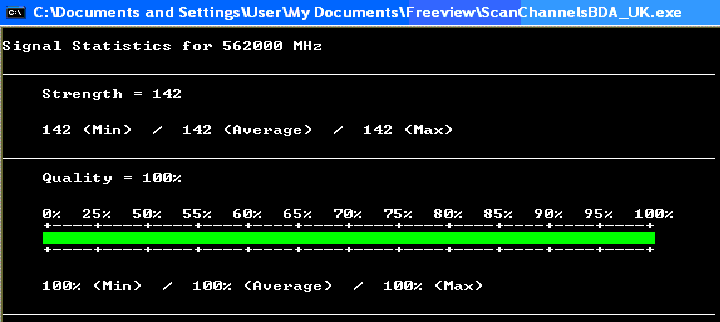
- 626MHz
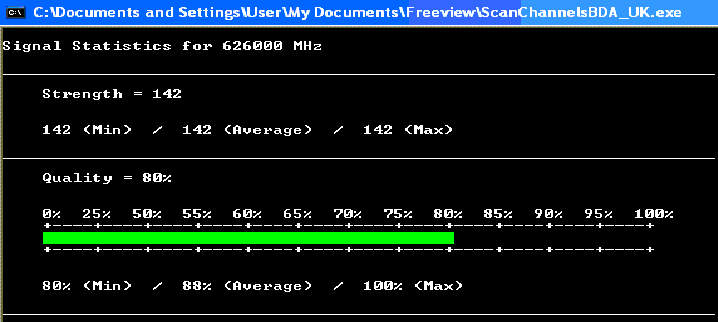
Interestingly 626MHz appears to be moving above the systems tuning "sweet-spot" as can be seen with by the Q dropoff. This definitely encourages me to buy a dedicated UHF aerial for DTT, as the combo aerial can be seen to be compromised (surmised).
I was also interested to see the effect aerial polarity had on Q, so I measured the 530MHz signal again, with the aerial in the horizontal plane:
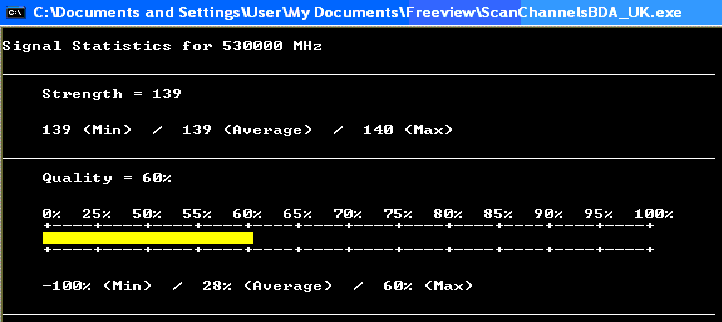
Clearly aligning for the correct polarity is critical!
The next thing I need to try, is to get something watchable with all this fiddling around! At least I now know I will have no trouble with DTT reception!

