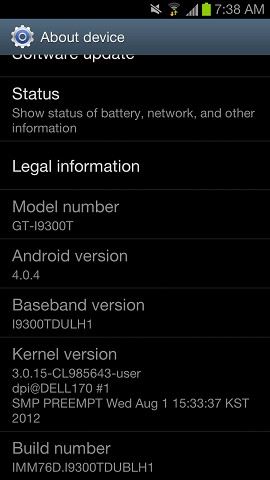IntegerIsNumber:chovik:IntegerIsNumber:chovik: Can everyone else take photos whilst videoing? I see in the mnaual that when videoing that there should be a camera icon that you can touch to take photos at the same time...my camera icon is missing when I am videoing...have I done something with my settings to cause this?
Did you enable the Anti-Shaking on Video recording option?
If you do then this is the cause of it. Disable it and it should show the take picture option after. :)
Source? Pass experience.
That's it..just tried turning that on and off and you are 100% correct...strange..doesn't really seem to be a gorrelation between the 2
Lol I think I hit 2 questions with spot on answers lately. Should I say I'm experienced? :D
I would just stick with "Ulimate Geek"!!