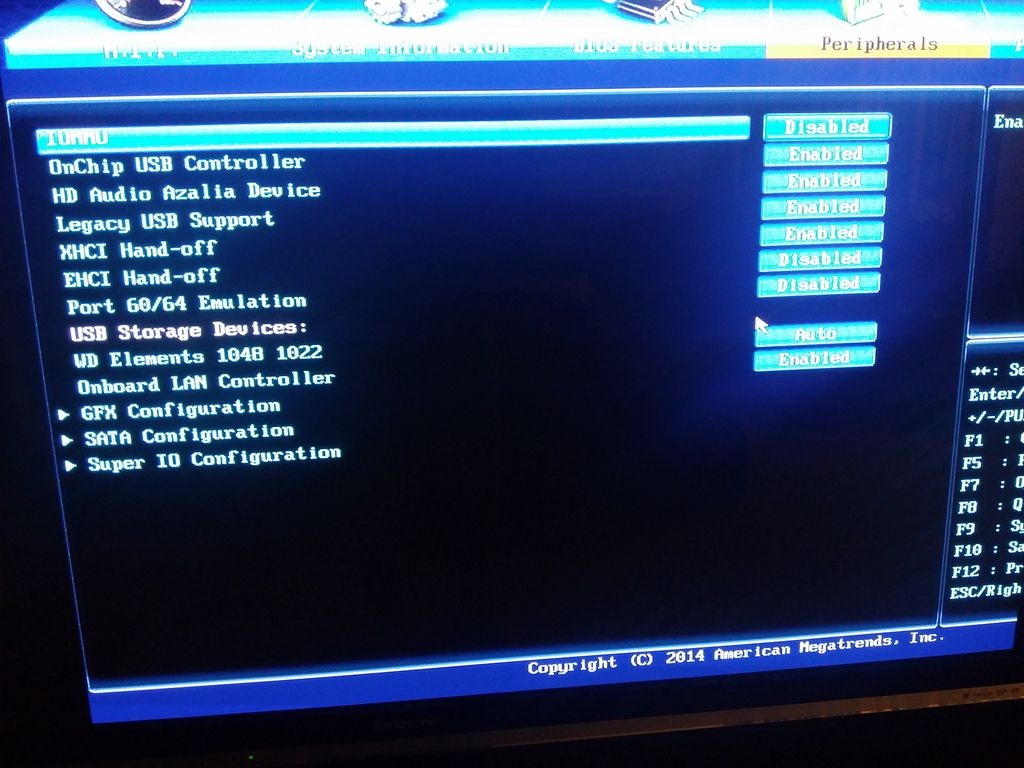I'll try and keep this brief and to the point.
Firstly I had the issue where if I put my pc to sleep or hibernate it would after 10 mins awake.
I disabled auto wake settings for the keyboards, mouse, bios settings, network adapter, everything in windows task scheduler. I also checked that only two devices could wake it (keyboard & IR usb receiver)
I eventually found the only to stop it waking is in the advanced power options to disable pc to auto wake to perform tasks.
However, I believe doing this will stop WMC waking to record as programme.
The pc also fails to go back to sleep after recording, or even will while performing it's tasks (whatever they may be). I have enabled sleep or hibernation after 10 mins of no activity but doesn't work.
Does anyone know a way of stopping the pc from waking, only allow WMC to wake it?
And how to get it back to sleep or hibernation?
Thanks