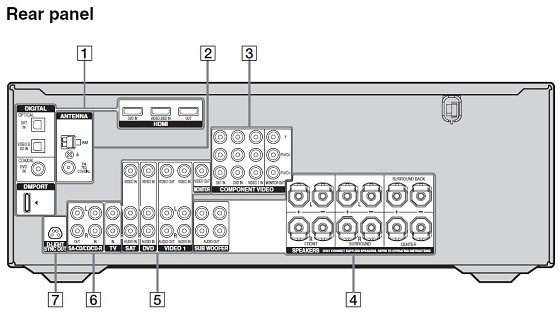Guys,
I currently have a Sony 7.1 receiver (approx 4 years old) that has 2 optical audio inputs. Devices are changing quite a bit, and now want to connect PS3, XBOX360, Apple TV (modded!), MySky and possibly some more when I get them via optical cable.
Any suggestions on a good, not too expensive AV receiver?
Thanks :)
 #
#