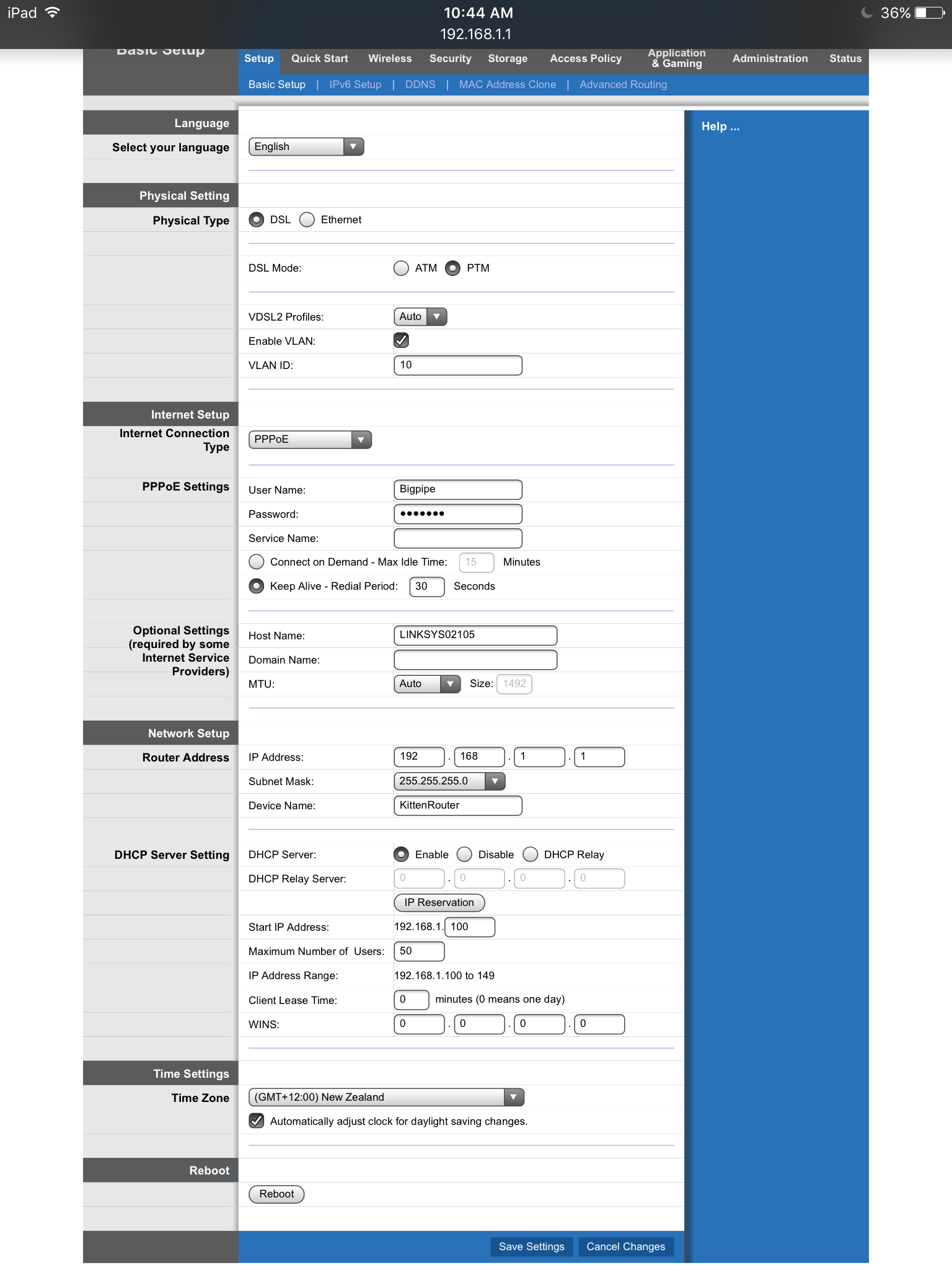Signed up to bigpipe, they have advised me my connection is ready to go.
Googled the BigPipe settings as below:
VDSL (Turbo plan)
VPI: 0
VCI: 110
Mode: PTM
PPP Protocol: PPPoE
Encapsulation: 802.1Q
PCP / QoS Marking: 0
VLAN ID: 10
PPP Username / password: anything, just not blank.
Service name: [leave blank]
DNS (Optional): 203.96.123.1, 203.96.123.2
Just trying to marry them up to my Router - Linksys X6200, when I enter some settings it disables others.
My DSL light is flashing, and the status goes from Activating to Handshaking, but have no DSL connection.
Three of four phone hacks make the DSL light flash on my router in the house
What else can I rule out because am at a bit of a loss here