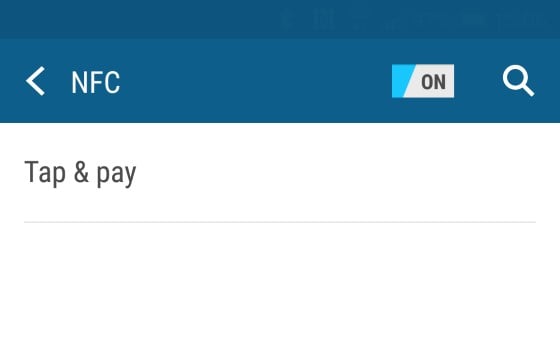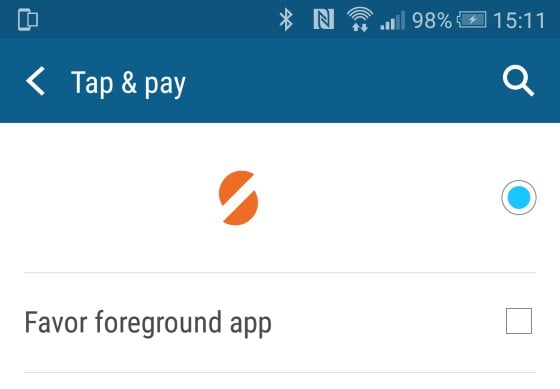@freitasm:
One option is to manage the cards using a Semble-compatible handset, turn Always On for the default card you want to use, insert the SIM on a NFC-enabled handset and in the Tap-to-Pay option under Settings | NFC you select Semble. This will automatically use the default card selected for contactless payments.
That's why you can get a Semble SIM and use a Windows Phone or Blackberry for payments - you only need Semble to manage the cards, not for the payment itself.
I've got a Nexus 5 on Vodafone and, being a geek, would like to use Semble if I could. But given the phone was non-supported I had given up on this. But just to confirm I'm reading this right, if I set up Semble on another (supported) handset, I can shift the SIM to my N5 and it will work for payments fine - is that right?
If so, next question, what is the cheapest handset around that is Semble supported (and I guess takes a micro-SIM since that is what I will need to use in the N5). Given bank account details are involved, I guess no-one offers this as a (legitimate) service?
I've just shift to banking with BNZ, so should be sorted on that side of things.