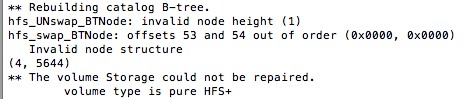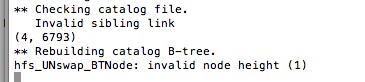On plugging it in, one partition takes a few minutes to mount and when it does I get this:

Running disk verify/repair results in this whether run in OSX or recovery mode:


I can open the volume but it takes 30s to a minute for each folder to open and copy pasting off it seems to drop to a very very slow pace after about 112MB.
It isn't life or death stuff, that is all stored in multiple other locations, but it is still annoying . . .
Any suggestions? My plan is copy the stuff off then blow the partition away, the copying off bit is what I am hoping for a miracle cure for.