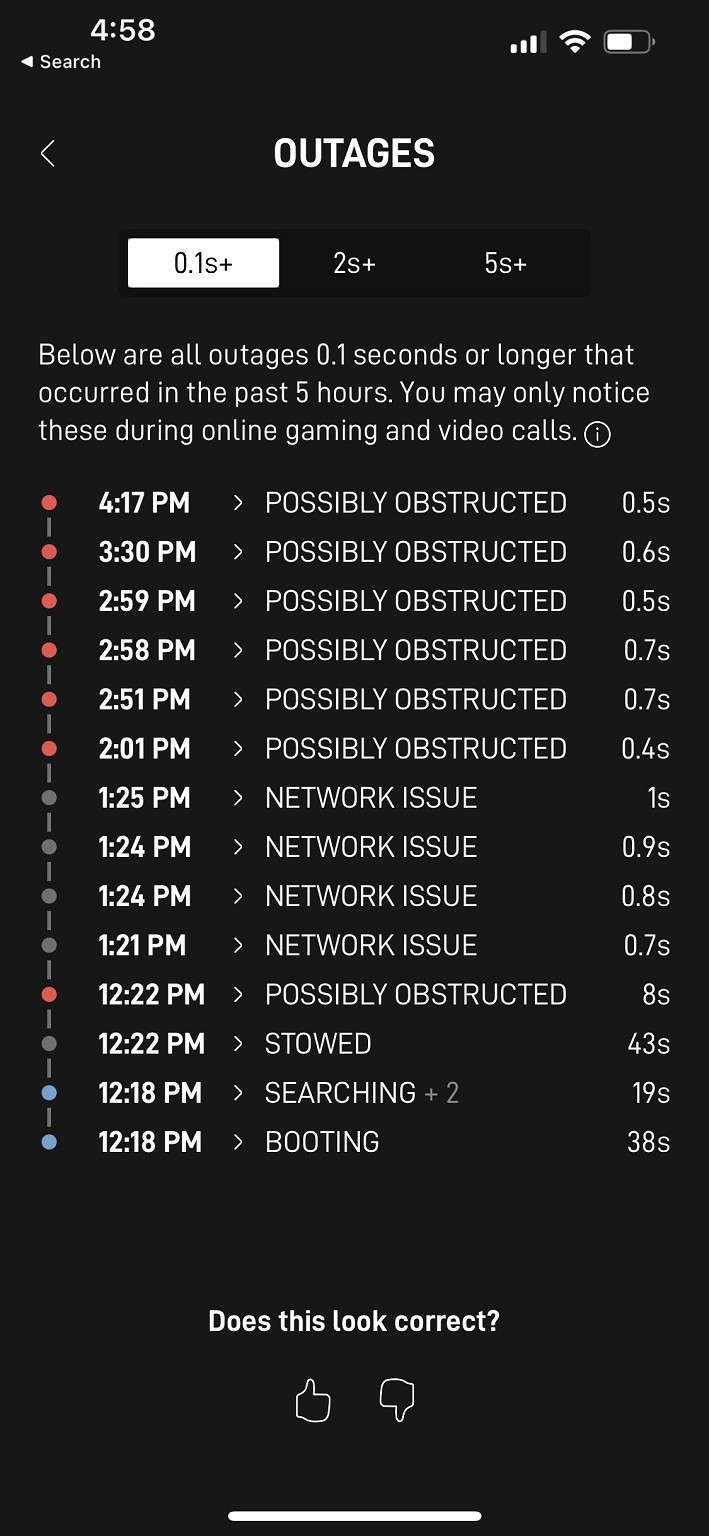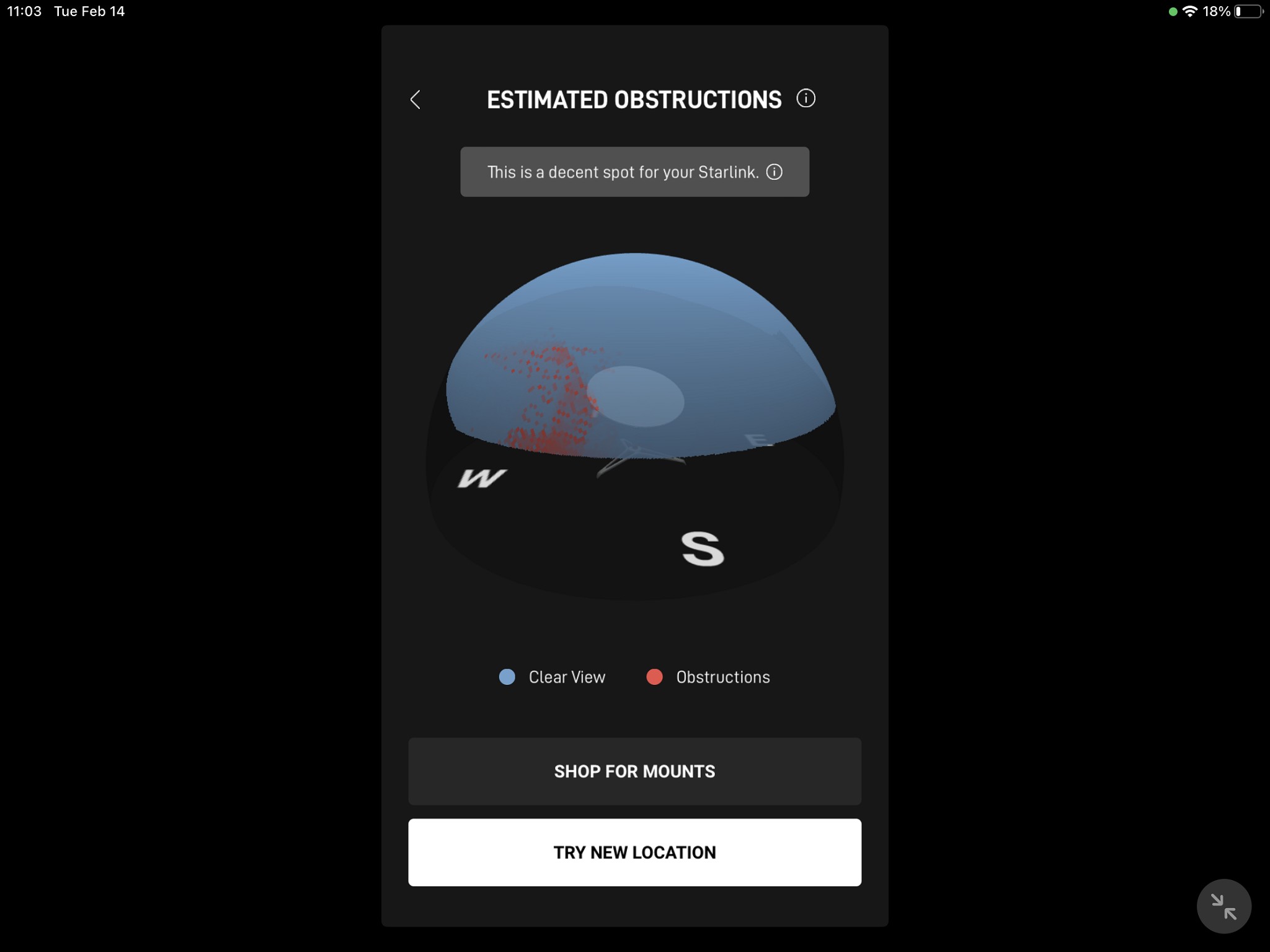coffeebaron:
Just noticed I'm getting an IPV6 address on a Starlink connection. I'm not sure if that's new, or I just haven't noticed ir?
IPv6 has been off and on since they launched the service in NZ, but since December 2022 it has been up and stable with a /56 prefix delegation over DHCPv6. The delegated subnet for me hasn't changed over 3 months - so it might even be a static one (but don't count on it).
$ curl -s https://geoip.starlinkisp.net/feed.csv|grep NZ|grep ::
2406:2d40:4200::/40,NZ,NZ-AUK,Auckland,
2406:2d40:7200::/40,NZ,NZ-AUK,Auckland,
$
Edit: spelling