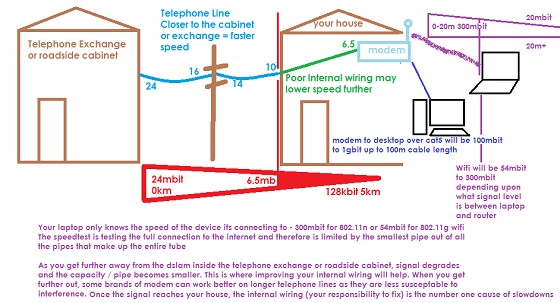Hey guys
We've used a Huawei EchoLife HG520s wireless modem for about 4 years and we recently decided it was time to upgrade. I figured the TL-WDR4300 was a good way to go because I liked the flexibility it provided with dual band. The WDR supports 802.11 a/b/g/n but the HG520s only supports 802.11/b/g... so does that mean the WDR can only go b/g speed?
I ran a few speed tests when I was using the HG520s and they all had an average of 6.5 Mbps download speed, and when I connected the WDR through the HG520s modem I was still getting around 6.5 Mbps... even though the connection speed (from the taskbar) said 300 Mbps.
We've been on an ADSL2+ plan with Telecom for the 4 year duration but I recently considered changing to Ultra VDSL, although that'll require a new VDSL router so that can wait a while. I really hope I'm just being a noob because I had high hopes for the WDR.
Bottomline: How do I get maximum speed with the WDR4300? Do I need to buy a 802.11n Modem?
As you may have guessed, I'm pretty clueless when it comes to wireless networking so any help is greatly appreciated. :)
Cheers
Kieran