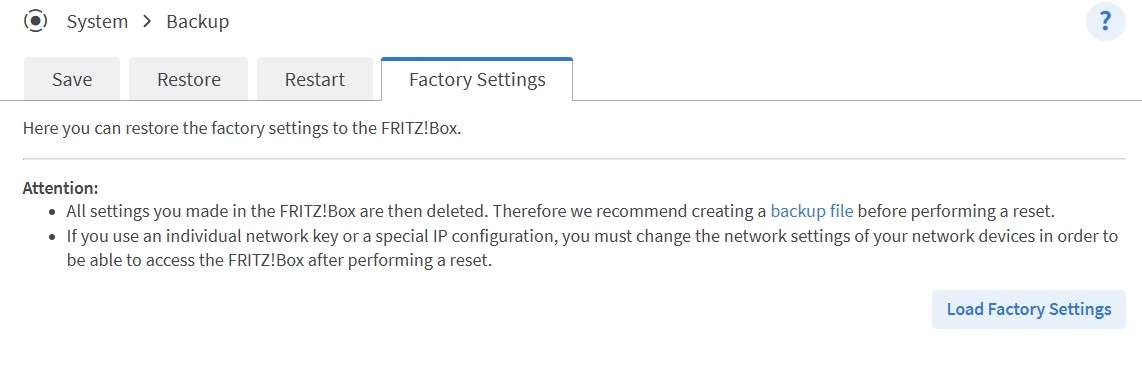Hello all,
I moved overseas and took my 2degrees FritzBox 7530 with me.
My new ISP is IPv6 enabled, but I dont get the IPv6 address, so I RTFM to find I should have IPv6 tab under "Account Information":
https://fritzhelp.avm.de/help/en/FRITZ-Box-7530-avme/avme/021/hilfe_internet_ipv6_aktivieren
But I don't have it.
I seem to remember someone here talking about 2degrees intentionally removing this tab to prevent people from changing IPv6 configuration - is this correct?
In any case - my question is:
How do I get IPv6 tab back?
Any suggestions gratefully received!
Andrej