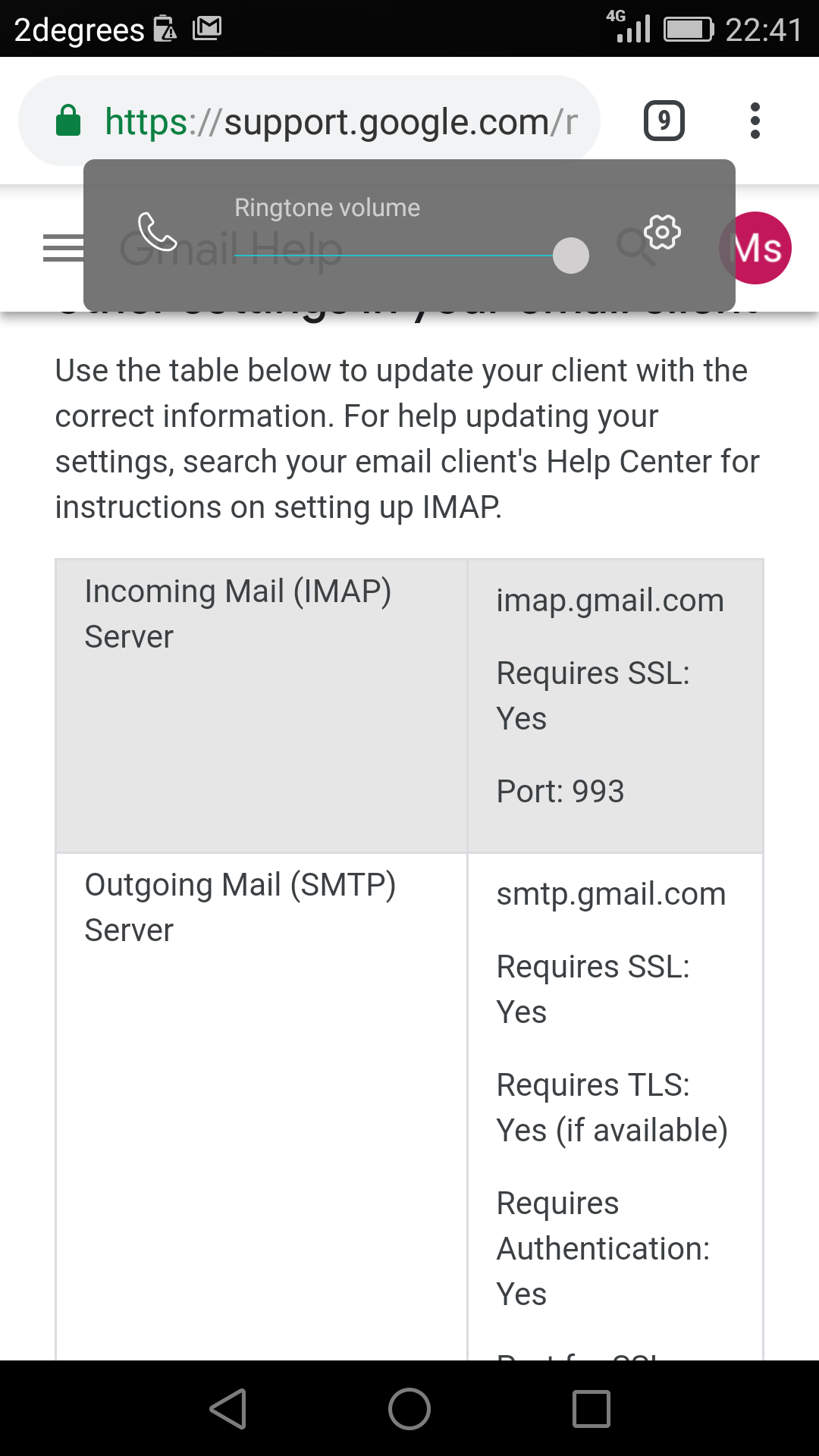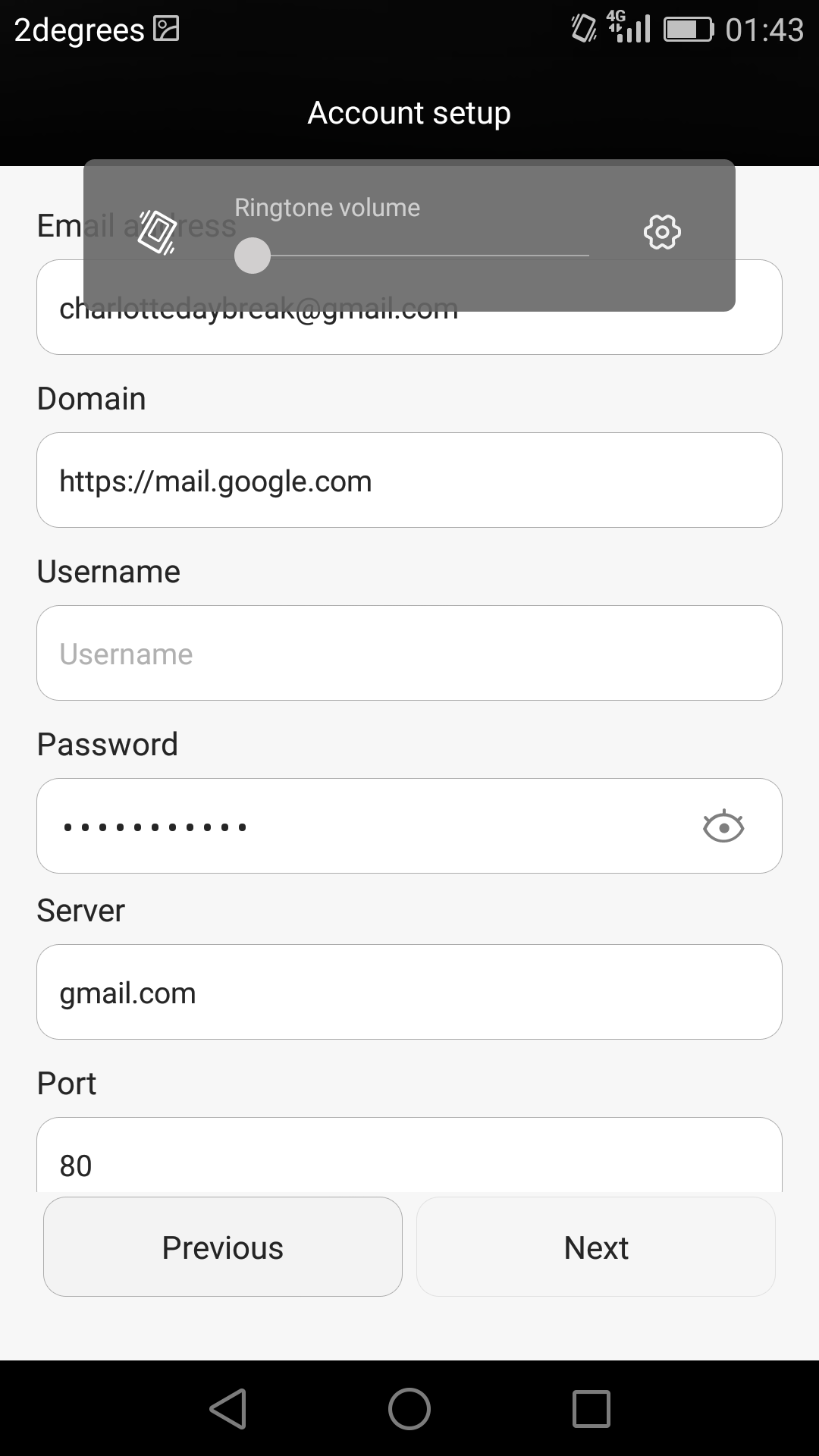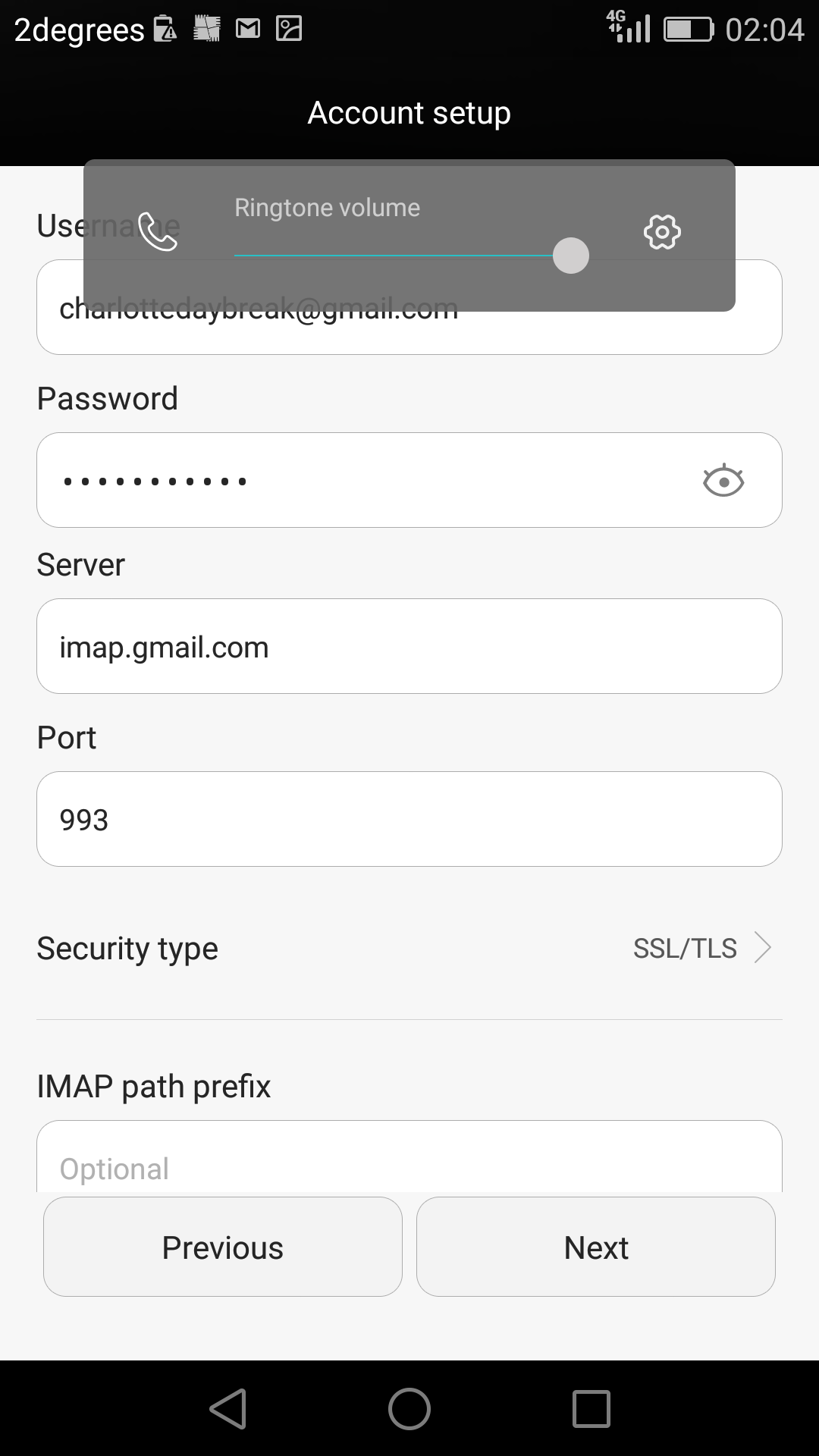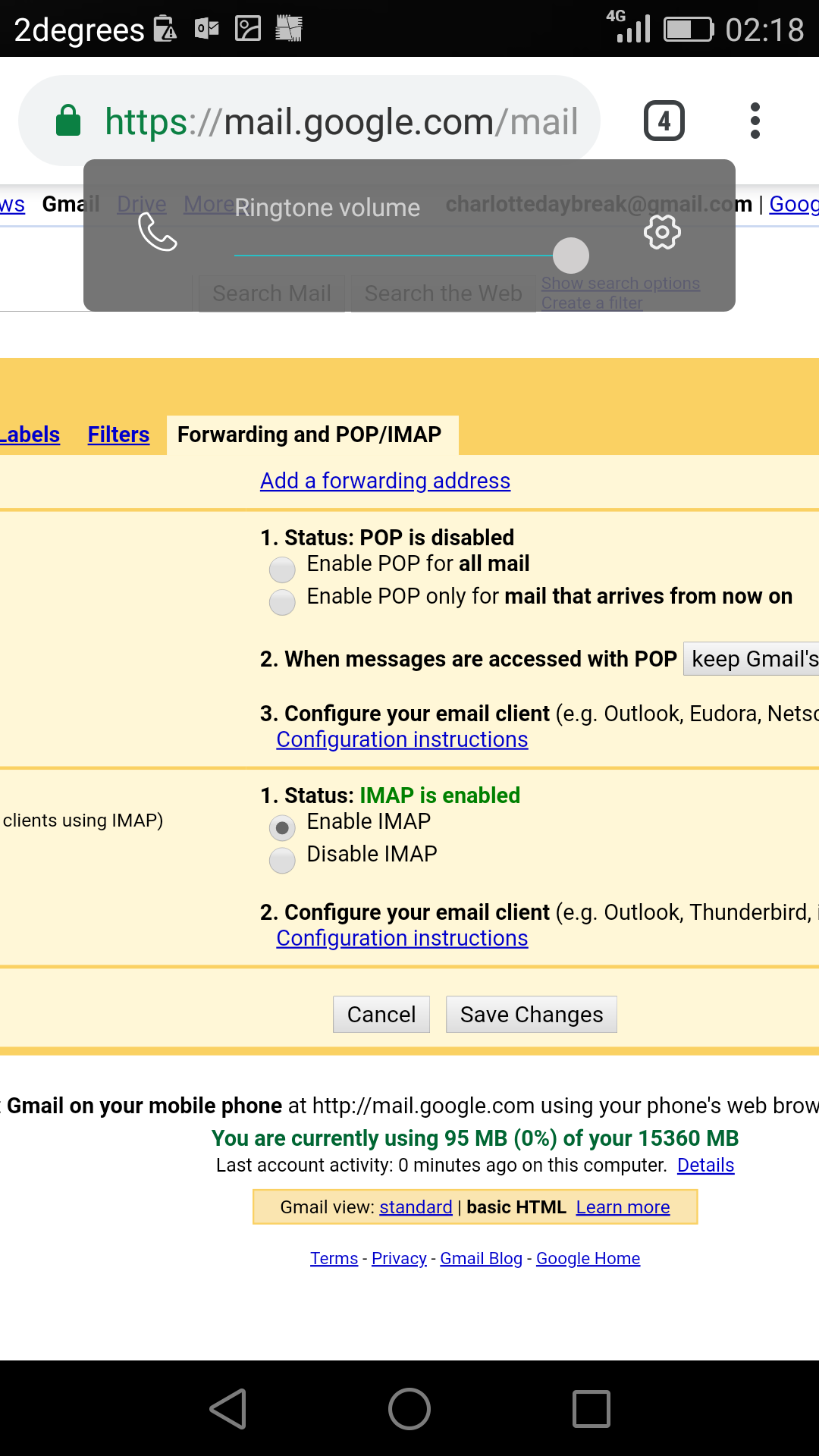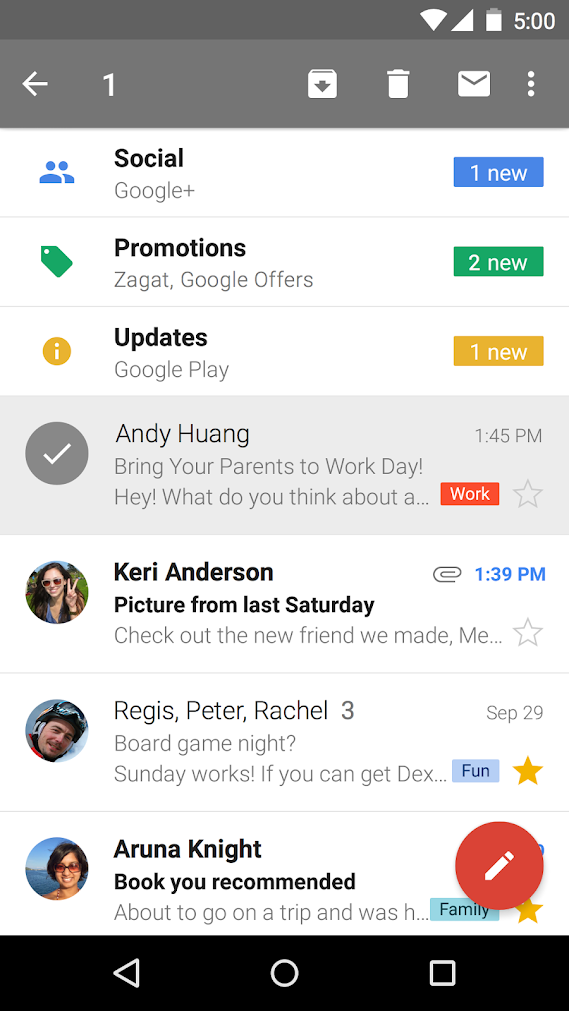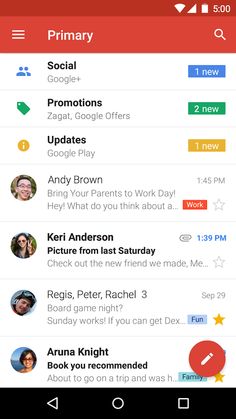I have thoroughly searched online and followed the instructions on support on google for adding an email client. (Screenshots hopefully are attached) .
I submit the form but every time it comes back 'unable to connect to server'.
I do have credit & am able to send & recieve emails & view websites.
My Android phone is Huawei p8 GRAL09, bought from a major store in nz.
I am trying to email a link on a website , where I was prompted to add exchange or xtra (I dont have this) or other. Other being outlook, which I am trying to enable for my gmail account.
I have double checked my gmail & google password and user name. I even logged in and out and turned phone on and off.