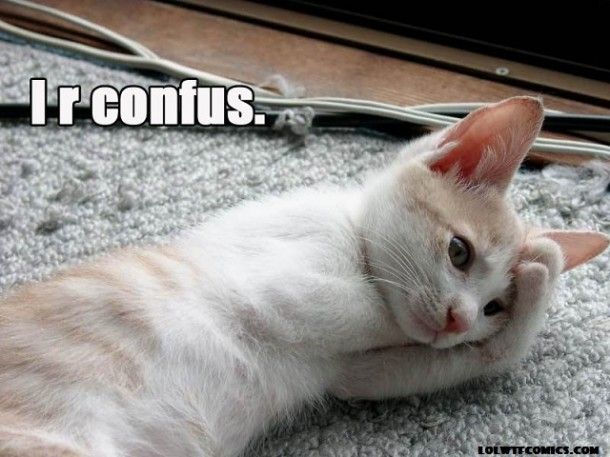Xbox Live / Xbox One / Titan Fall Is it my Router
so i have just got a xbox one and playing a lot of titan fall, but I'm getting mean lan during the game, am on Vodafone 150MB internet connection. Could it be the router that is causing this. It is a one vodafone give you.