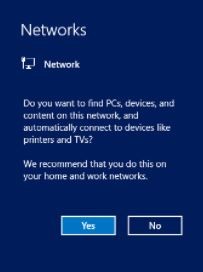I am looking at getting a NAS.
One question I cannot seem to find the answer is setting up a network drive that users can drop a file into and the NAS will send to a printer.
Seems like it should be easy for a NAS to see a new file, send to the printer then delete the file (or achieve it in a 'printed' folder).
Any input on this?
Ideally it would be a NAS that also supports synchronising to a cloud service (Google drive/Dropbox).