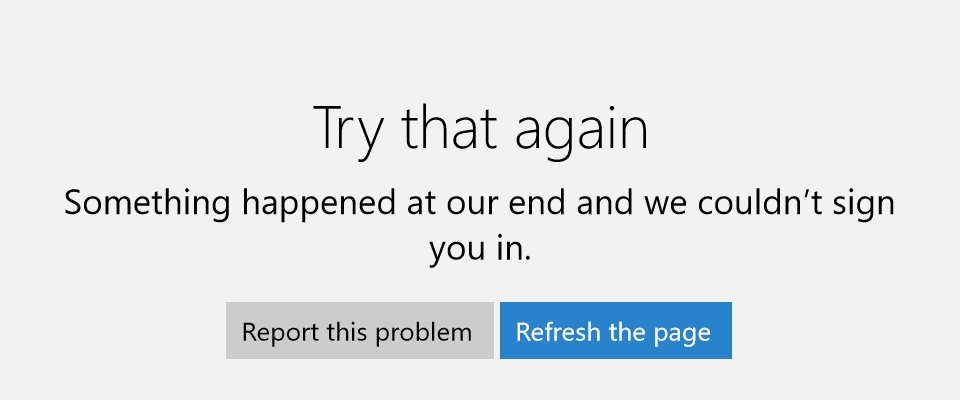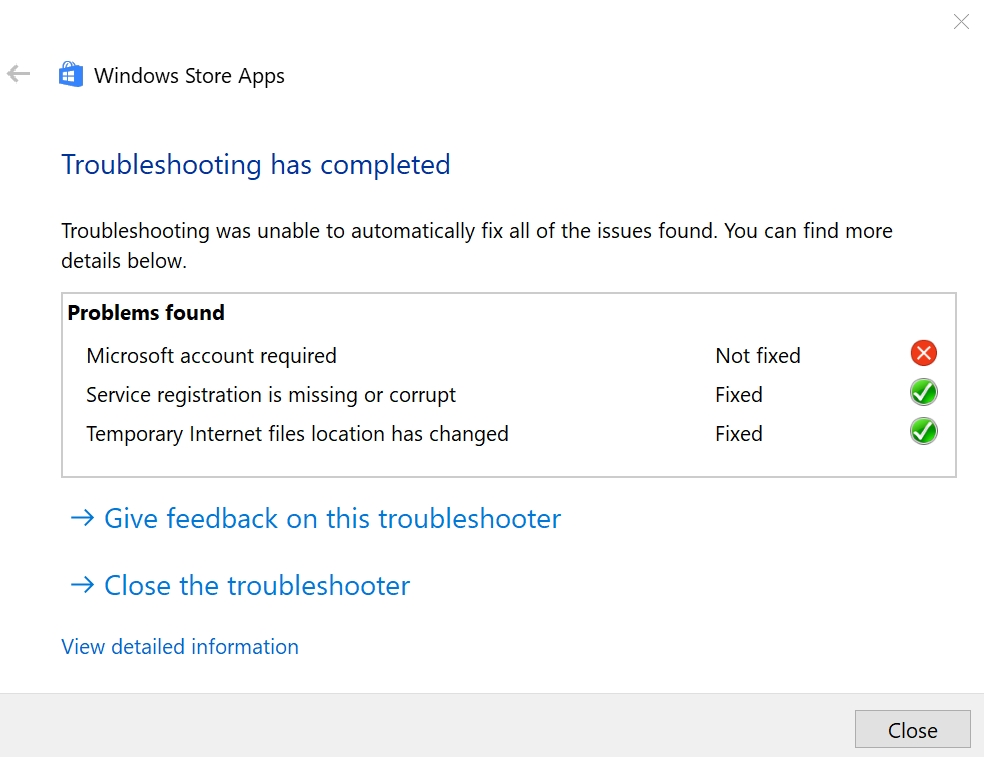OK, so I seem to be in a bit of a predicament.
I have been trying to upgrade my PC to the 'Creators Update' and have tried a couple ways but have not had any luck so far.
Method 1, I tried using the windows upgrade assistant software. The software downloaded the update, did it's thing and proceeded to restart my PC and upgrade it. It gets a few percent in and then my PC hard shuts-down and reverts to the previous version.
Method 2, I tried a clean install. I used the Media creation tool to make a bootable USB with Windows 10 Pro x64 on it but the tool downloads and installs version 1511 and I can't update so that's out.
My hardware: i7 6700k, 16GB DDR4, GTX 1070, 240GB SSD
I could be doing it wrong or I have completely overlooked something so feel free to let me know.