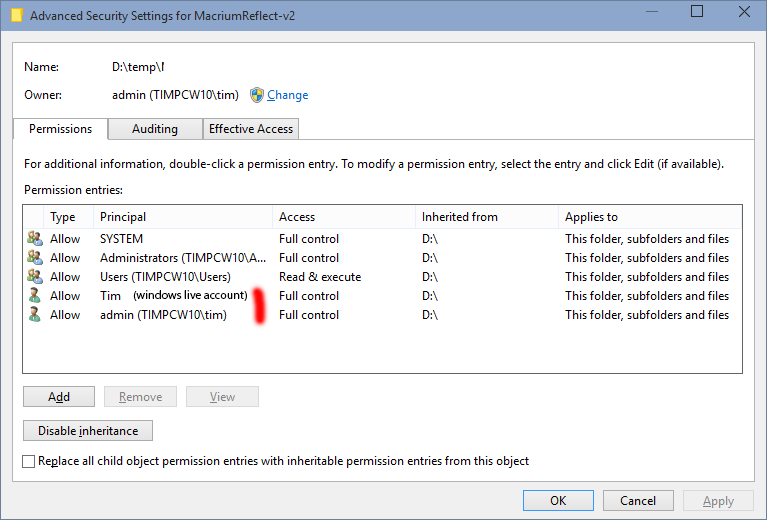I have my d:\temp directory owned by PC\timmmay, with the administrators group having full control over that directory. The users timmmay and admin are both members of the administrators group. I can't create folders in the d:\temp directory and I can't delete files.
When I add timmmay and admin as explicit permissions I can do whatever I like to the directory.
Can anyone explain why this is? There's obviously something I don't know about windows permissions that's tripping me up.
I have to say I'm about ready to smash the whole thing up with a baseball bat - I've spent days on and off trying to get ownership and permissions in shape across my 5 disks, plus general W10 frustrations. Moving data disks between PCs is always a bit of a PITA but this transition takes the cake, almost certainly because I don't have much theoretical background in this area and in the past I've just left most things pretty open. ReFS and Storage Spaces is working fine but the rest is bl***y annoying.