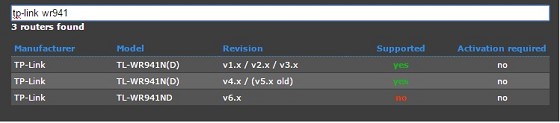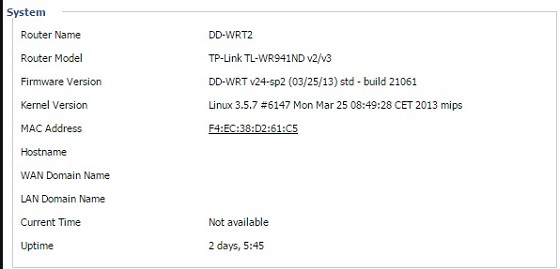Hi
I am looking for some advice about routers that can give priority to some services. I currently have a Tplink TL-WR941ND. (pdf manual http://www.tp-link.com.de/Resources/document/TL-WR941ND_V3_UG.pdf)
I have UFB 30 down 10 up. In the house we have 2 desktop PC's 2 laptops plus phones. A third PC is running as a cheap and nasty webserver with Teamspeak 3 server and mumble server. For the next few months I expect usage to be within the 32 user limit of free ts3 server but growing beyond that.
What I want to do is give priority to the viop traffic, then gaming. After that all other traffic can be equal except torrents and other downloads which I want to be bellow the priority of the web server and preferably other web browsing.
I don't think this is possible with my current router (cant find it anywhere) and it is struggling to handle the load anyway.
So can I get some advice on routers available here in NZ that are good solid devices but preferable not toot expensive. So preferably under $200 if possible, the cheaper the better but being up to the job is more important. I need to be able to for port forwarding to my server pc, and thats about it. It does not need to have wireless as I can continue to use this router to feed the phones and laptop if required, but it would be easier to have it all handled by one device.
thanks in advance.
Cheers,
Rob.