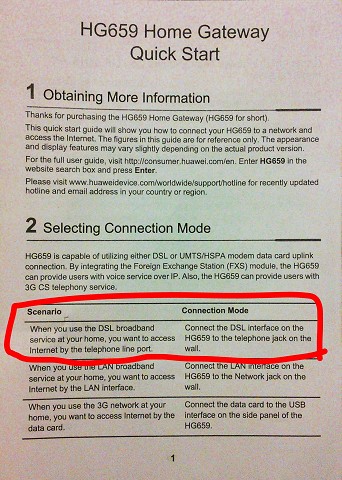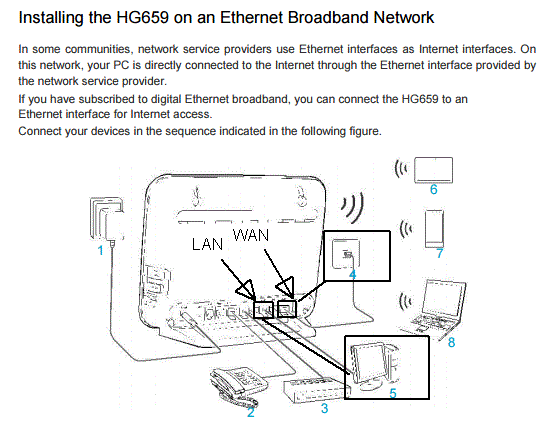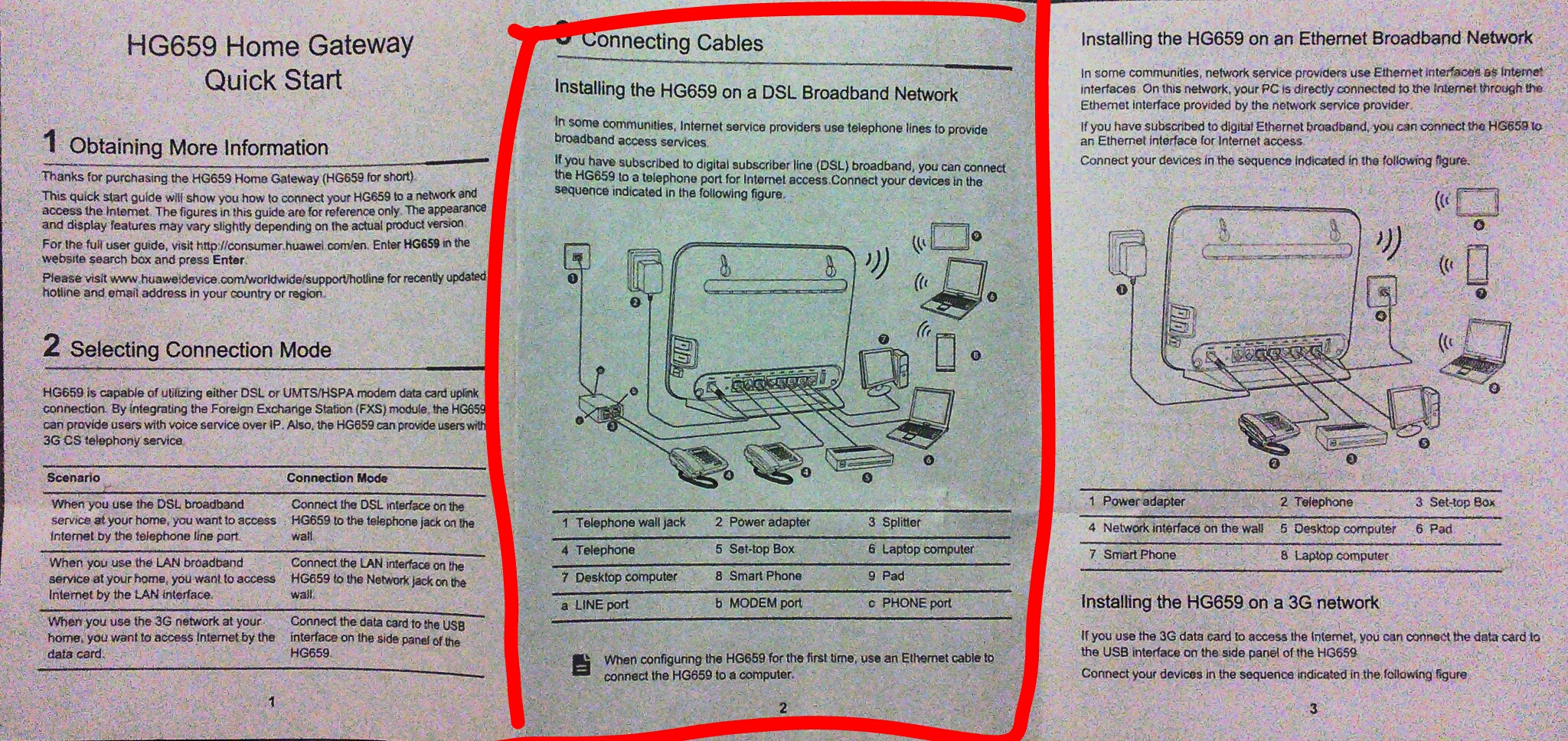I just wanted to pick people's brains regarding a recent setup I was involved in. I was setting up a friend's VDSL and following the instructions on the Huawei router it seemed I needed to connect a CAT 5 cable from the WAN port on the router, to the newly installed VDSL jackpoint on the wall. Then I needed another CAT 5 cable going from one of the LAN ports on the router to the Ethernet port on the PC. I thought this would be a plug and play, 5 minute job.
When no WAN or Internet lights appeared on the router I knew something was up and attempted to call Vodafone from my friend's newly connected landline, which a few days before had been working (that's before the Chorus guy came to install the VDSL!) and found that the landline wasn't working. After a call to Vodafone, from a mobile, they discovered that the landline was indeed live outside the house, but it stopped there, so we arranged to have a technician come and fix whatever had been "broken" in the process of installing the VDSL.
I went back today after the Chorus guy had been and "fixed" it to find out what the issue was. I found that my WAN to VDSL jackpoint connection had been replaced by a DSL to VDSL jackpoint connection.
So, my question is this - was I totally wrong with the WAN to VDSL jackpoint connection, and is there any way that the "mis-cabling" on my part was solely to blame for the internet not working? The fact that the phone wasn't working tells me there was more to it, and the Chorus guy must have made a change to the exchange in the street of some sort - no?
What do people think?
Thanks for any clarification