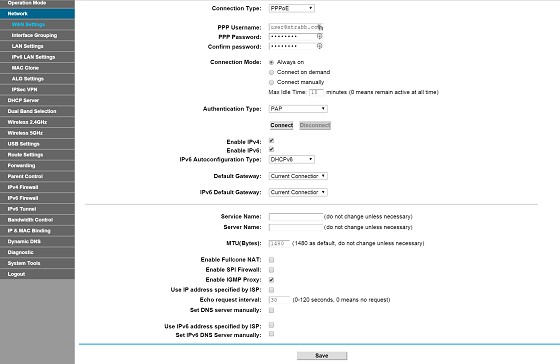I'm wanting to replace the HG630b router with a TP-Link N600 router (TD-W8980) but I can't figure out how to do it.
I'm not even sure that I can do it, it sounds as though you can from what I am reading but I can't figure out how to set it up.
Is anyone using this router for this task? Can someone share the settings for it?
I have Sparks settings from here:
https://www.spark.co.nz/help/internet-email/getstarted/broadband-settings-for-third-party-modems/
But can't find all those settings on the WAN settings of the Router.
I've updated the N600 to the latest Firmware.
Thanks for the help,
Haydan