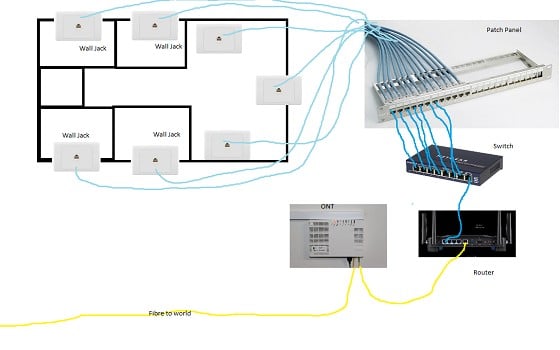Hi guys,
Just bought a house, moving into it the I noticed the ONT is sitting in the garage under the house, inside a small room. Inside this room is a AC unit and 24 cat6 cables hanging out the ceiling connected to a patch panel (Its only a metal plate with Ethernet port on the front). I think the guy that owned the house was into IT stuff.
Now I've google and looked at some diagrams and my knowledge is next to nothing when it comes to networks....I want to get internet inside the house.
Do I need a switch thing to connect to the patch panel? And then connect the switch to the router to get internet on all the Ethernet points in the house? I have NO idea what to do to get internet to the Ethernet points!
Basically I just want internet in my home, or do I get Chorus to relocate the ONT? I can then just plug my router in an BOOM done.
Ethernet throughout the house does sound nice!