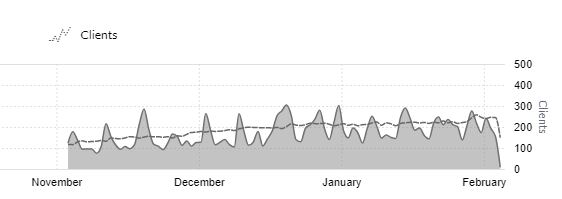Will be switching to Orcon 1gps UFB soon and would like to upgrade my networking gear to Ubiquiti.
The gear I was thinking about buying was an Edgerouter 4, Switch and 2 x Unifi AP AC Pro.
I have a few questions before I decide to switch to Ubiquiti.
1. What are the Orcon UFB settings for the Edgerouter 4. I know @michaelmurfy has a guide to setup up the Edgerouter but he is with a different internet provider so I thought his settings would not work on Orcon?
2. When using Edgerouter 4 on Orcon can you get 900mbps or more for download and 400mbps or more for upload with Orcon 1gbps plan?
3. How do guest networks work when setting it up on the Unifi AP AC Pro. Does the guest network get put on a separate network where they cannot connect to my main network devices such as Sonos and Chromecast?