My phone just got Google Assistant (Nexus 5X) - my Meizu Note 3 didn't get it possibly due to the Android version.
I believe it is Android 6+ but it is quite fun:
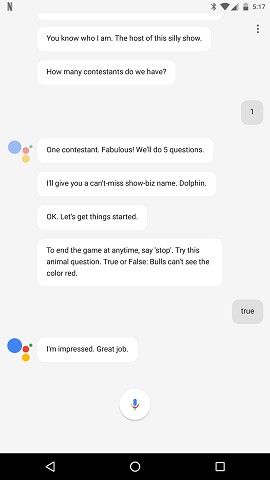
I've found it can also control my TV which is really impressive.
My phone just got Google Assistant (Nexus 5X) - my Meizu Note 3 didn't get it possibly due to the Android version.
I believe it is Android 6+ but it is quite fun:
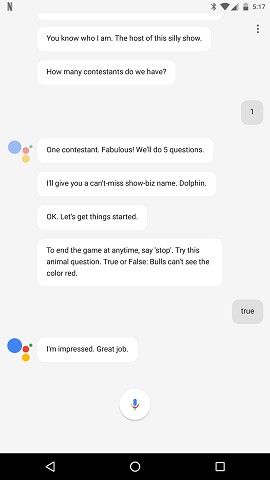
I've found it can also control my TV which is really impressive.
Michael Murphy | https://murfy.nz
Referral Links: Quic Broadband (use R122101E7CV7Q for free setup)
Are you happy with what you get from Geekzone? Please consider supporting us by subscribing.
Opinions are my own and not the views of my employer.
|
|
|
I feel Google are doing better in this area. I am anApple user and also use cortana . I have also tried Google assistant.
As creepy as it sounds I find I use trusted voice quite a bit (OK Google). Found it works from across the room. Tried it with "OK Google pause my Chromecast" and it worked. The other one was "When is the next train to Wellington" and it tells you when to leave. Very impressive.
Edit: Language is English US.
Michael Murphy | https://murfy.nz
Referral Links: Quic Broadband (use R122101E7CV7Q for free setup)
Are you happy with what you get from Geekzone? Please consider supporting us by subscribing.
Opinions are my own and not the views of my employer.
How do you know if you have it?
tripp:
How do you know if you have it?
It'll be where now on tap was. Normally found by holding down your home button.
Michael Murphy | https://murfy.nz
Referral Links: Quic Broadband (use R122101E7CV7Q for free setup)
Are you happy with what you get from Geekzone? Please consider supporting us by subscribing.
Opinions are my own and not the views of my employer.
I haven't had any trouble communicating with my Google home. It seems to do a great job of understanding the Kiwi accent.
michaelmurfy:
tripp:
How do you know if you have it?
It'll be where now on tap was. Normally found by holding down your home button.
Ah thanks, neither of my phones have it. Could be that I use a google apps account and they always leave those out of all the good stuff
tripp:
michaelmurfy:
tripp:
How do you know if you have it?
It'll be where now on tap was. Normally found by holding down your home button.
Ah thanks, neither of my phones have it. Could be that I use a google apps account and they always leave those out of all the good stuff
If it makes any difference I use Google Apps too and also know how you feel but still got Assistant.
sbiddle:
I haven't had any trouble communicating with my Google home. It seems to do a great job of understanding the Kiwi accent.
Voice assistants don't normally understand me. Siri never did but Google works OK. I've found it doesn't like the word "play" with me.
Michael Murphy | https://murfy.nz
Referral Links: Quic Broadband (use R122101E7CV7Q for free setup)
Are you happy with what you get from Geekzone? Please consider supporting us by subscribing.
Opinions are my own and not the views of my employer.
I've the voice recognition to much better in Assistant. The only things I'm missing are identifying music and the OCR text selection from an image with the screen search on Google Now. I assume they will be coming at some point.
Unfortunately, I'm also forced to use US over UK English for navigation which results in some truly horrendous pronunciation. UK English is pretty good with Maori place/street names, US not so much.
Do you see any update being offered or it just shows up?
And when you say "where Google On Tap" was, you mean pressing the home button until Google shows up?
Please support Geekzone by subscribing, or using one of our referral links: Quic Broadband (free setup code: R587125ERQ6VE) | Samsung | AliExpress | Wise | Sharesies
Geekzone and Quic social @ DataVault Auckland 18 Oct 2025 11AM - 2:30 PM
freitasm:
Do you see any update being offered or it just shows up?
And when you say "where Google On Tap" was, you mean pressing the home button until Google shows up?
It is in the next Google Services update when your phone installs it. And yes, home button until Google shows up.
Michael Murphy | https://murfy.nz
Referral Links: Quic Broadband (use R122101E7CV7Q for free setup)
Are you happy with what you get from Geekzone? Please consider supporting us by subscribing.
Opinions are my own and not the views of my employer.
And will it work with voice as well?
Please support Geekzone by subscribing, or using one of our referral links: Quic Broadband (free setup code: R587125ERQ6VE) | Samsung | AliExpress | Wise | Sharesies
Geekzone and Quic social @ DataVault Auckland 18 Oct 2025 11AM - 2:30 PM
freitasm:
Do you see any update being offered or it just shows up?
And when you say "where Google On Tap" was, you mean pressing the home button until Google shows up?
Yes long press home brought up Google Now. That now brings up the new assistant, but you need English US as your primary device language for it to switch over.
You don't need a special app update, Google are switching it on based on device language. More lanaguages to be rolled out soon.
freitasm:
And will it work with voice as well?
No it doesn't work via the Google app. Assistant replaces now on tap so you may need to create a shortcut to a button if you don't already have it set.
Michael Murphy | https://murfy.nz
Referral Links: Quic Broadband (use R122101E7CV7Q for free setup)
Are you happy with what you get from Geekzone? Please consider supporting us by subscribing.
Opinions are my own and not the views of my employer.
michaelmurfy:
freitasm:
And will it work with voice as well?
No it doesn't work via the Google app. Assistant replaces now on tap so you may need to create a shortcut to a button if you don't already have it set.
Ok Google triggers the assistant, unless I'm missing what you're saying here.
|
|
|
