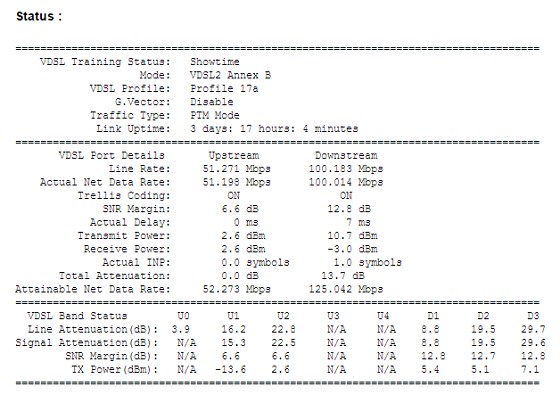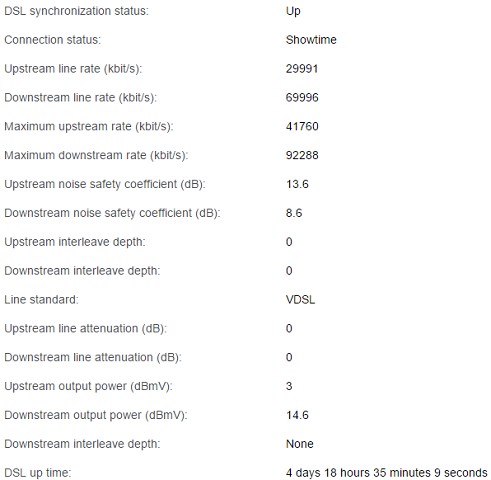Another ddDLM change this morning while I was snoozing
Interleave depth has come right down from 800+ to 101.
Back to a very nice speed boost with downstream on 6db SNR, using the V130 Modem 8 allows me 17a profile as well.
Quite chuffed
Vigor> vdsl status
---------------------- ATU-R Info (hw: annex A, f/w: annex A/B/C) -----------
Running Mode : 17A State : SHOWTIME
DS Actual Rate : 48204000 bps US Actual Rate : 7959000 bps
DS Attainable Rate : 48833064 bps US Attainable Rate : 7966000 bps
DS Path Mode : Interleave US Path Mode : Interleave
DS Interleave Depth : 101 US Interleave Depth : 17
NE Current Attenuation : 26 dB Cur SNR Margin : 6 dB
DS actual PSD : 6. 1 dB US actual PSD : 14. 5 dB
NE CRC Count : 0 FE CRC Count : 1
NE ES Count : 0 FE ES Count : 1
Xdsl Reset Times : 0 Xdsl Link Times : 5
ITU Version[0] : b5004946 ITU Version[1] : 544e0000
VDSL Firmware Version : 05-07-09-0F-01-07 [with Vectoring support]
Power Management Mode : DSL_G997_PMS_L0
Test Mode : DISABLE
-------------------------------- ATU-C Info ---------------------------------
Far Current Attenuation : 28 dB Far SNR Margin : 8 dB
CO ITU Version[0] : b5004244 CO ITU Version[1] : 434da3f5
DSLAM CHIPSET VENDOR : < BDCM >