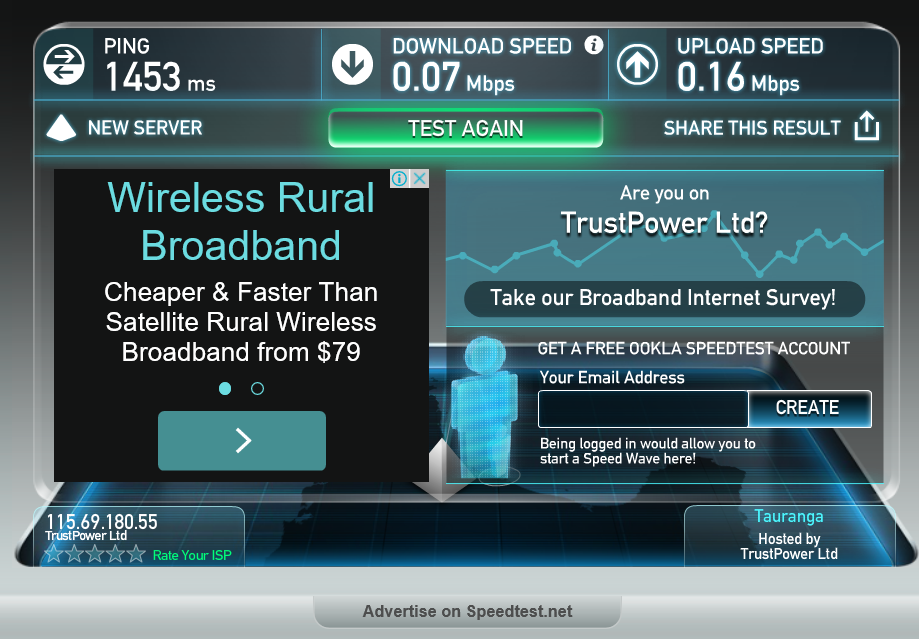I live semi rural Auckland (riverhead area) and adsl is unfortunately the best internet we can receive.
We have had three ISPs while we have been here with varying degrees of success. Compass for the first year, and in summary I gained years of my life after not having to deal with them ever again. Orcon followed, and although we did have the odd issue, the service was mostly reliable and fast (14mbps down at best, usually around 7 peak).
In May I bundled my power and Internet with trust power. We switched, and straight away I noticed our line rate was 12mbps download. Peak times are now unbearably slow and sometimes websites don't even load. When I call TP, usually after a half an hour+ wait on hold, they tell me to reset my modem. This usually works in bringing the speed back up temporarily but it will drop back down shortly after. I have uploaded an image of my speedtest results of me in the same place for consecutive tests. How is it that the speed changes can be so dramatic when I am not introducing any element of change?
Here's a quick list of things I've tried:
-removed all old phone cabling and replaced with cat5e to a central hub
-added an adsl filter
-replaced TP provided netcomm wireless modem with Netgear D6300
None of these improvements made any great changes so It would be great to hear your opinions. Thanks!