|
|
|
That's really good that you get 920Mbps with Orcon, much better than my Orcon connection. The latency is different on different games I think. The point is you find the one suits you well. Just enjoy the game with beer. :)
Hi first post so hopefully in the right place
I've just purchased an Edgerouter X SFP and set it up using the tutorial from Mr Snotty, great guide when you aren't sure of what to do.
Router is working but it doesn't have any ipv6 connection - i'm on Vodafone FibreX and have followed the vlan 10 setup
I haven't run the command - set protocols static interface-route6 ::/0 next-hop-interface pppoe0, as i don't know if its needed.
show dns forwarding nameserver shows this
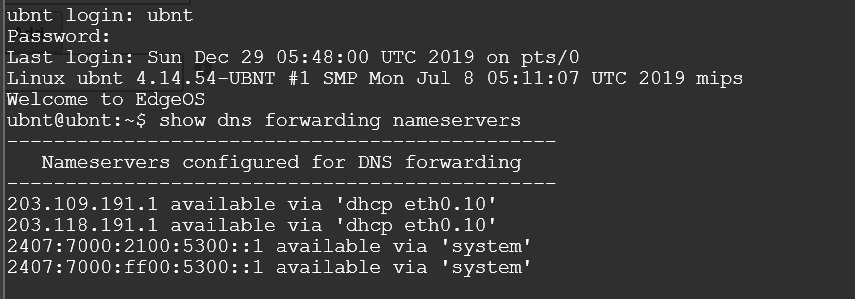
Network connection details shows this
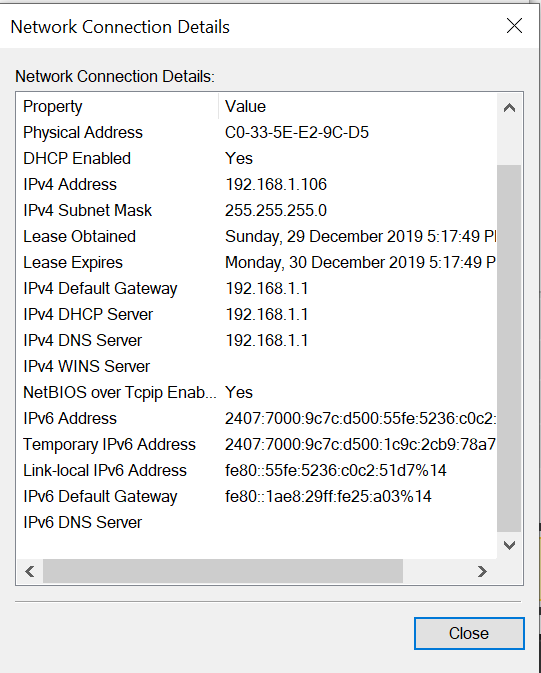
ipv6 test shows this
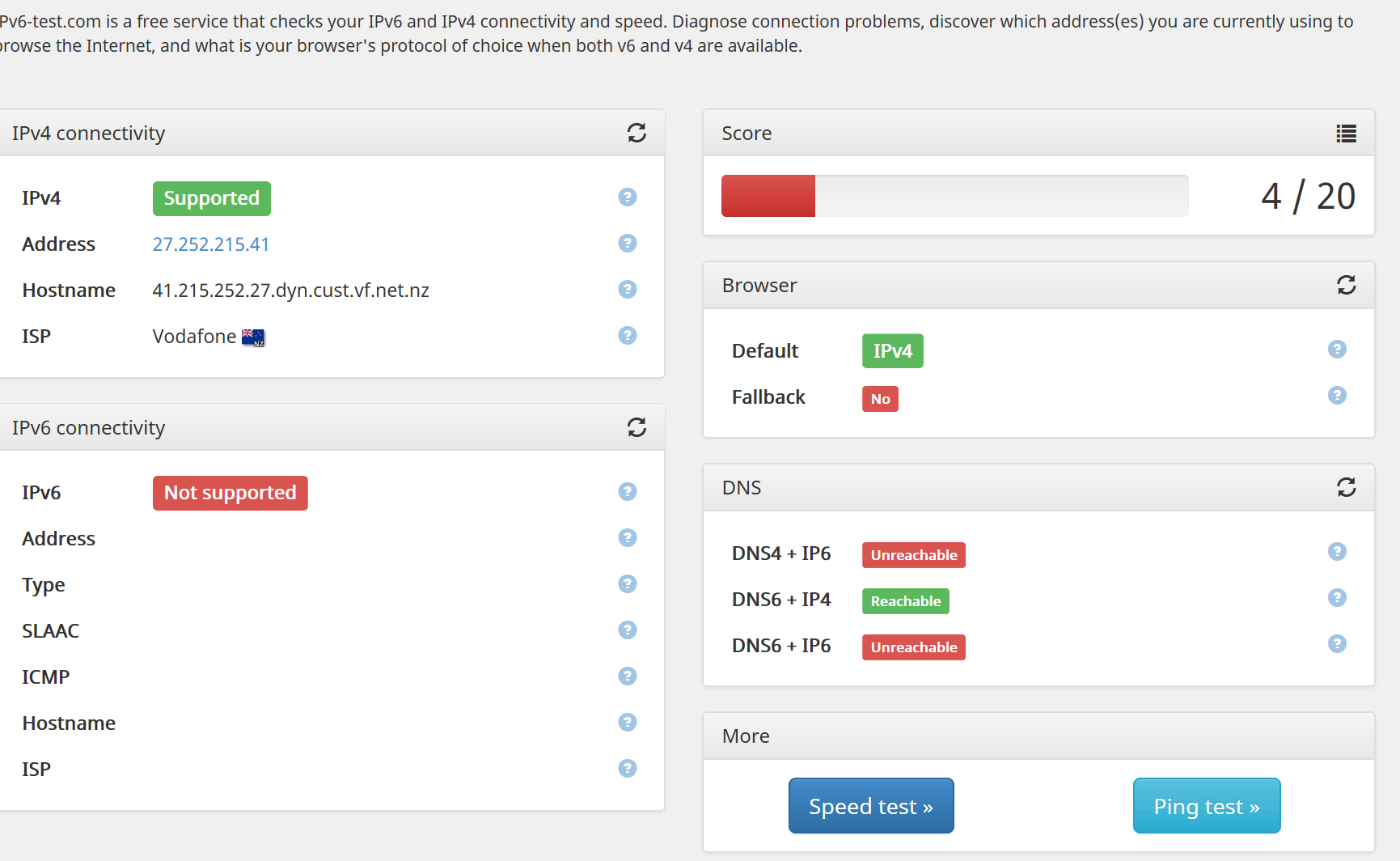
any help on getting ipv6 working would be great appreciated
Thanks
I recall it not working until I did a reboot
CPU: AMD 5900x | RAM: GSKILL Trident Z Neo RGB F4-3600C16D-32GTZNC-32-GB | MB: Asus X570-E | GFX: EVGA FTW3 Ultra RTX 3080Ti| Monitor: LG 27GL850-B 2560x1440
Quic: https://account.quic.nz/refer/473833 R473833EQKIBX
thanks for replies
have tried the following this morning
still no joy with the ipv6 this is what I get below
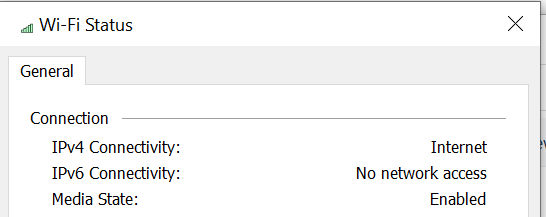
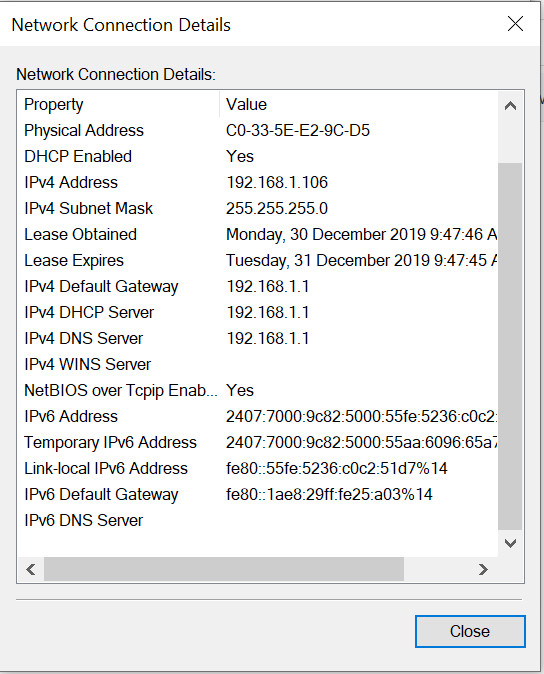
haven't got much further after posting this morning, several reboots and config changes but still no ipv6 connection
I can ping google ipv6 from CLI
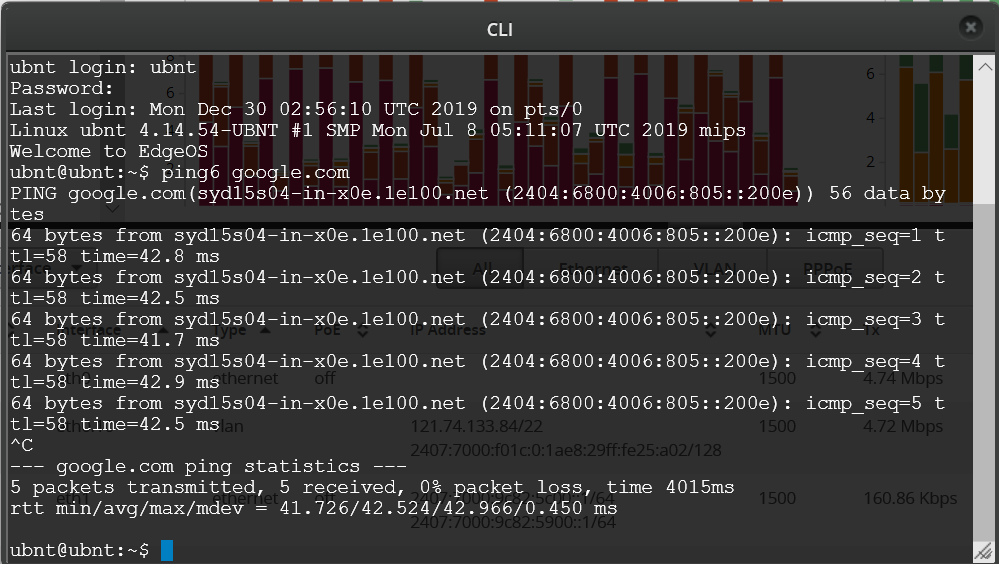
but I cant ping google ipv6 from windows 10 computer
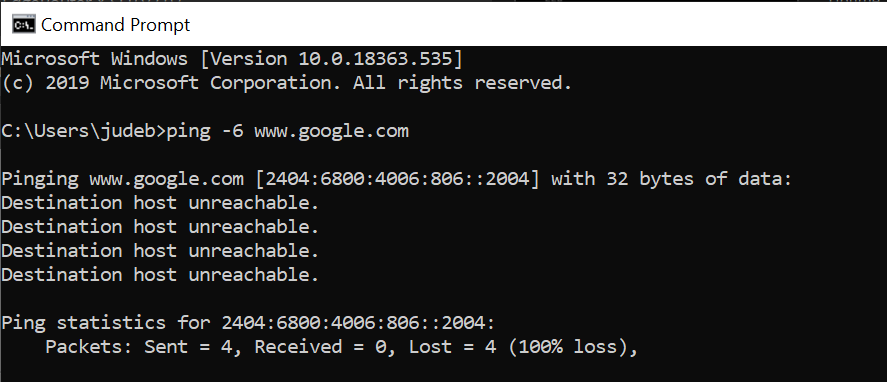
would it help if I post the current config from the router
thanks
Looking at your screenshot above eth0.10 is your WAN interface. If so, you need a route:
set protocols static interface-route6 ::/0 next-hop-interface eth0.10
Michael Murphy | https://murfy.nz
Referral Links: Quic Broadband (use R122101E7CV7Q for free setup)
Are you happy with what you get from Geekzone? Please consider supporting us by subscribing.
Opinions are my own and not the views of my employer.
@michaelmurfy, thanks that's what i needed, all working correctly now
out of interest, I set the edgerouter X SFP up for a relative - looks to be a good little router for the price.
I'm thinking of changing out my standard Vodafone router HG659 as my son is starting to do gaming.
How much better is the ER-4 compared to the ER-X, and is it worth the extra $ ?
I also need to replace a 10/100 switch and upgrade to a 1Gb switch, what would be a good one to use for gaming?
thanks for the help
@junkpilenz I run an Edgerouter 4 and it is a great router - especially for the price. If you're on Gigabit I would recommend it over the Edgerouter X.
Switch wise - don't get suckered into switches that promote "gaming" - this $39 TP-Link Gigabit Switch will work fine. Depending on how much you're wanting to spend the Edgeswitch line is pretty good but honestly not required. Grab a UniFi NanoHD (Link) if you want great WiFi to go with it.
This configuration will provide a great experience even with gaming and future-proofs you for years to come also.
Edit: Or wait for the Dream Machine to come into stock - this looks to be a great all-around home router: https://gowifi.co.nz/manageda/udm.html
Michael Murphy | https://murfy.nz
Referral Links: Quic Broadband (use R122101E7CV7Q for free setup)
Are you happy with what you get from Geekzone? Please consider supporting us by subscribing.
Opinions are my own and not the views of my employer.
@michaelmurfy, thanks for the info, I'll spend extra $ then on a good router
I am already running a unifi AP Pro as my wireless access point, I got it about 3-4 years ago - is worth changing to the UniFi NanoHD?
Thanks
@junkpilenz No need - Stick with the Pro for now and save some money :)
Michael Murphy | https://murfy.nz
Referral Links: Quic Broadband (use R122101E7CV7Q for free setup)
Are you happy with what you get from Geekzone? Please consider supporting us by subscribing.
Opinions are my own and not the views of my employer.
@michaelmurfy, okay, thanks for all the advice and info
Hi,
Today I purchased and setup an Edgerouter ER-X and everything is setup using the guide and I'm getting slow speeds via speedtest. Does anyone have any ideas on what I could do to improve things?
Connection: Spark Gigabit UFB
Edgerouter ER-X Firmware version: EdgeRouter X v2.0.8
As below this was performed on an ubuntu machine connected via gigabit ethernet to the edgerouter ER-X through a Netgear switch
Last login: Thu Jan 2 10:23:54 2020 from 192.168.178.52
mark@flatwhite:~$ speedtest-cli
Retrieving speedtest.net configuration...
Testing from Spark New Zealand (219.89.197.60)...
Retrieving speedtest.net server list...
Selecting best server based on ping...
Hosted by Spark New Zealand (Auckland) [1.37 km]: 11.597 ms
Testing download speed................................................................................
Download: 92.51 Mbit/s
Testing upload speed......................................................................................................
Upload: 4.00 Mbit/s
This is supported by offloading being disabled:
ubnt@ubnt:~$ show ubnt offload
IPSec offload module: not loaded
HWNAT offload module: not loaded
Traffic Analysis :
export : disabled
dpi : disabled
version : 1.480
Running the commands below from @michaelmurfy 's post
For the Edgerouter X:
configure
set system offload hwnat enable
set system offload ipsec enable
commit
save
This gives the below highlighted error
ubnt@ubnt# commit
[ system offload ipsec enable ]
This change will take effect when the system is rebooted.
WARNING : IPsec offload on ER-X platform is causing problems to L2TP remote-access VPN.
and IPV6 site-to-site IPSec VPN
You should *not* enable IPsec offload if you are using any of above.
Other VPN modes are not affected by this issue:
* IPv4 site-to-site IPsec VPN is working correctly with IPsec offload.
* PPTP VPN is working correctly with IPsec offload.
Only ER-X/ER-X-SFP/EP-R6 models are affected by this issue.
This issue is to be fixed in future release.
After rebooting I have the following offload configuration;
ubnt@ubnt:~$ show ubnt offload
IPSec offload module: loaded
HWNAT offload module: loaded
Traffic Analysis :
export : disabled
dpi : disabled
version : 1.480
And thus a speedtest run with that configuring still gives slow speeds.
Last login: Thu Jan 2 10:42:06 2020 from 192.168.178.52
mark@flatwhite:~$ speedtest-cli
Retrieving speedtest.net configuration...
Testing from Spark New Zealand (219.89.197.60)...
Retrieving speedtest.net server list...
Selecting best server based on ping...
Hosted by Spark New Zealand (Auckland) [1.37 km]: 12.179 ms
Testing download speed................................................................................
Download: 92.53 Mbit/s
Testing upload speed......................................................................................................
Upload: 4.01 Mbit/s
Fixed your post formatting.
Are you just using speedtest-cli to test or are you also testing via a browser? Also attempt to remove speedtest-cli and go via the official Speedtest CLI app: https://www.speedtest.net/apps/cli
There are also some exceptions to offloading - if you've enabled QoS on the router this will fully disable offloading as an example: https://help.ubnt.com/hc/en-us/articles/115006567467-EdgeRouter-Hardware-Offloading
From my parents connection (Edgerouter X, VDSL, no offloading enabled):
:~$ speedtest
Speedtest by Ookla
Server: Nova Energy - AUCKLAND (id = 16805)
ISP: Voyager Internet
Latency: 25.09 ms (0.48 ms jitter)
Download: 100.18 Mbps (data used: 114.6 MB)
Upload: 26.86 Mbps (data used: 13.8 MB)
Packet Loss: 0.0%
Result URL: https://www.speedtest.net/result/c/969fd9e7-7ec6-473f-9259-d182f5d9f658
Michael Murphy | https://murfy.nz
Referral Links: Quic Broadband (use R122101E7CV7Q for free setup)
Are you happy with what you get from Geekzone? Please consider supporting us by subscribing.
Opinions are my own and not the views of my employer.
Thanks.
I've just removed the speedtest-cli client and installed the official client. Running the official client I have the following output here - still with the slow speeds.
I haven't turned QOS on and looking in the GUI it doesn't appear to be on (I didn't setup any policies)
Cheers
|
|
|
