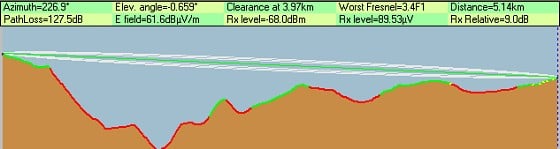hi all im new to this website/forum and have a problem id like help with im currently living in clevedon a rural area in south auckland and am experiencing problems with my broadband so heres the story.
i am currently with telecom and have moved to a new house, before moving we had to make sure broadband was available at the new place so we rang up telecom and they did checks and said there was a broadband connection and that the neighbouring propertys also did we also had the previous occupants of the house do a speedtest via speedtest.net and they were getting down speeds of 0.77mbps and around the 50-60ping mark not to sure wat the up was but i think you get the picture . i knew we were not going to get fast speeds but those speeds seemed fine to me prefer having that than dial up XD
have gotten 4 technicians for the past week and to no avail all i seem to get is "you are to far from the exchange 7.3k's"
but for the first 3weeks living in the new house the internet was fine after that we started getting random disconnections some for short periods of time and now its just seems to have a mind of its own. after a 5min phone call it seems to 'help' the dsl connect although im not to sure but it seems to connect after a 5min+ phone call.
i then found out by the 3rd technician that they had so called "upgraded" the exchange we were on with optic to the exchange and made the cutoffline 3KM'S!!!! some upgrade that was! we had moved in on the 12th of december and the change of the exchange was on the 10th but it hadnt fully gone up and running but now it has and its giving me problems!
so now i have given up all hope on telecom and there crap customer service been with them for years and i am on a 60gb advanced business user plan! i even asked what options i have and all i got was pretty much this "sorry you are to far we cant help" after asking them wat are my options
FINALLY!! THE LAST TECHNICIAN was real down to earth and gave me some advice he said going with wireless broadband is an option or satillite so now im on the hunt for a new isp. one he mentioned i think it was wired country i googled them and it came up with compass communications and what they offer and the prices seem the best so far but i dont knw if they service my area
so any help would be appreciated ALSO ANY INPUT ON GETTING MY WIRED CONNECTION SORTED!
just a few things ill be using the net mainly for
streaming/downloading and gaming so wireless would be preferred for lower latency
also value for money and speed
THANK YOU VERY MUCH TO ANYONE WHO TAKES THE TIME TO READ AND RESPOND TO THIS! :D
and real sorry to the messy layout and typos fairly new to this forum :)
 #
#