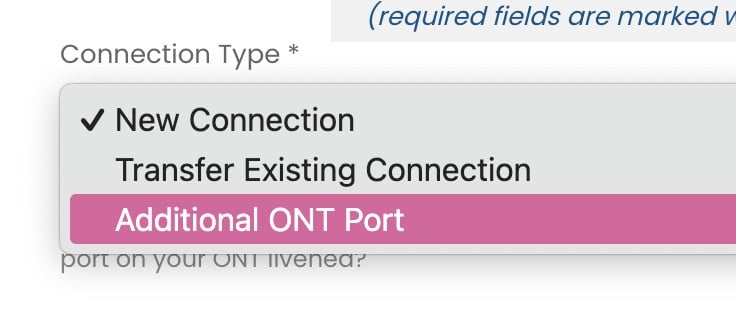I would like to move from Slingshot to QUIC.
However I have an ASUS RTAC86U router and I see a question under their support webpage specifically regarding ASUS routers. Are these routers problematic on QUIC. I've had a look in the wan settings but don't see the option mentioned
==
If you are using an ASUS router and struggling to get connectivity, or can only get intermittent connectivity, check that the below option “Enable VPN + DHCP Connection” in your WAN settings is set to “No“.

This option causes your router to try and attempt to connect via your existing PPPoE and also a DHCP dialer, which then causes instability of your connection.
This can be further confirmed to be the cause by loading the service in your account and a dual dialer warning being displayed.
==
My ONT appears to have 4 ports, with my wifi router currently plugged into port .
Can I retain my original slingshot connection and have an additional port livened, so I can switch back if I encounter issues on the connection day.
If anyone has a referral code that would also be appreciated
Thanks in advance.