|
|
|

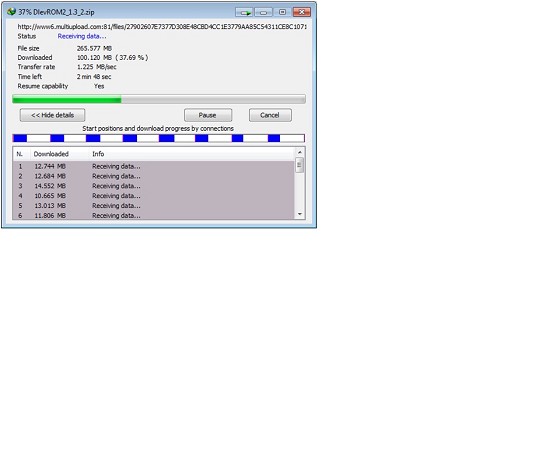
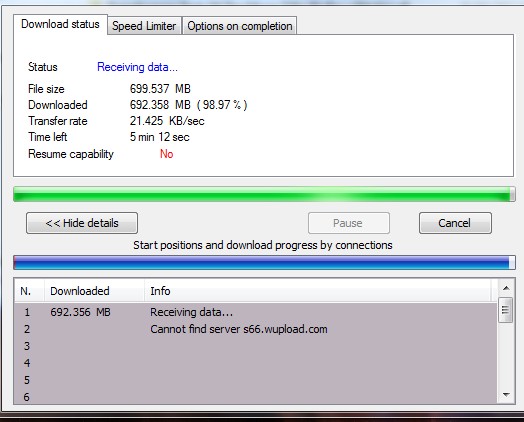
mrphil: i cant even open fileserve.com, downloading via IDM doesnt even work anymore and jdownloader wont resume which wastes my data
not happy!

l43a2:mrphil: i cant even open fileserve.com, downloading via IDM doesnt even work anymore and jdownloader wont resume which wastes my data
not happy!
i've been having serious issues with fileserve.com also, i decided to try downloading some files using a VPN to test its speed without a VPN i got around 120KB/s on a "PAID account" and over 1.4MB/s with the VPN on.
thats when Fileserve.com actually loads....

salza: My speeds are fixed around 50-170kbps for paid premium accounts on Fileserve & Filesonic (bad single mirror, unresumable, crashes often). I noticed when dloading from premium on fileserve & filesonic, mediafire (which is Always free & fast) becomes slow, 1 mirror only, non resumable, cuts out just like exactly on premium websites. why does this happen? A few days after my premium accounts expire, mediafire is back to it's old self.. it's really weird & feels like a bit of a cheap shot considering i pay for better speeds only to be inverted. have had this going on for 2 years roundabout. something to do with a broken cache farm? .. these sites are automatically bandwidth managed? .. i also wonder if decembers ADSL2 upgrade in my area will resolve this, or just change ip?
mrphil - you should update your IDM .. filesonic works now with the latest version. if all else fails make sure you hold 'alt' on your keyboard before you click download, and firefox/ie will dload it. jdownloader is best used for premium, never use it as a free user or you'll likely have problems.
|
|
|
