I want to change the folder view on Thunderbird 9sorry not sure what forum to post in)
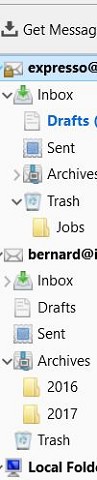
so basically I want the "Bernard" folder moved to the top but can not drag and drop it ?
Any help would be great.
Thanks
|
|
Found this with Google. There's also a plugin / extension that can do it, but that's at home.
timmmay:
Found this with Google. There's also a plugin / extension that can do it, but that's at home.
The plugin does not work...very old post will try the second method.
Thank you
I am not sure how to get in to the preferences to edit this ?
I presume this folder is on my PC somewhere ?
Thanks
if they are imap accounts just delete them and then add them back in the order that you want them . . . or try the following . . .
http://www.ghacks.net/2015/06/16/how-to-sort-accounts-in-the-email-client-thunderbird-manually/
farcus:
if they are imap accounts just delete them and then add them back in the order that you want them . . . or try the following . . .
http://www.ghacks.net/2015/06/16/how-to-sort-accounts-in-the-email-client-thunderbird-manually/
Link followed and this is what i have edited
account2,account3,account4
So I changed the order of the numbers press okay done a re-start of TB but nothing changes ?
look in the thunderbird tools ,add ons and search for manually sort folders. Works for me
GEOMAX:
look in the thunderbird tools ,add ons and search for manually sort folders. Works for me
Works for me as well :)
|
|
