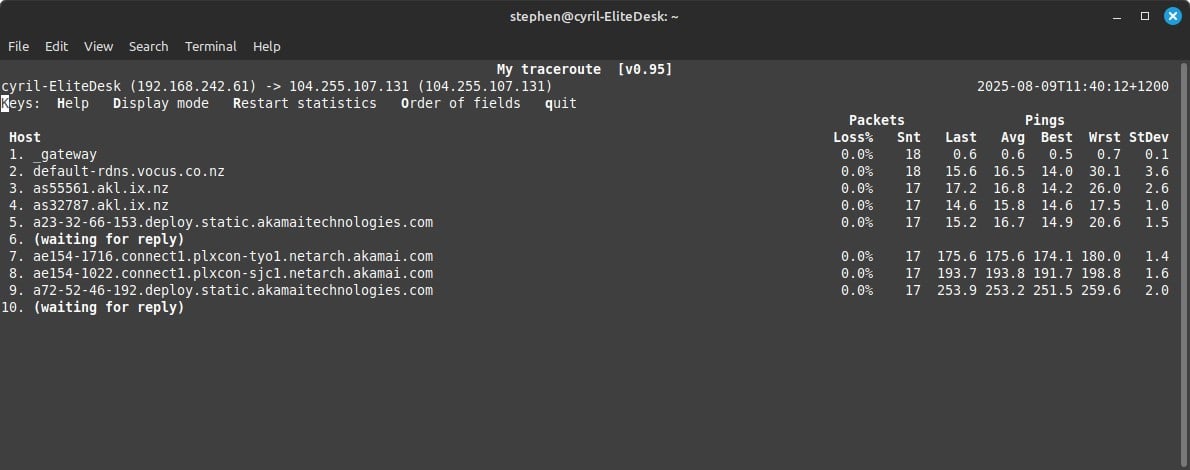Hi all,
Long time reader first time poster-ish.
Am having some trouble with my PS5 gaming. I play alot of a game called NBA 2K. Have zero issues with any other game.
What has started to happen recently is im having very very very small (BUT NOTICEABLE) spikes. Has never happened before only recently.
My internet plan is with spark and is the 1000 down - 750 upload plan ( or close to that 750 upload ) plan. Using the default Spark router - installed about 2 years ago.
PS5 Is relatively clean although I will pull the fan out tomorrow and give it a good clean, but am stuck now as nothing seems to be fixing this issue that has just started. Im thinking maybe I need a new better ethernet cable connected to the ps5? as my cable is currently pretty long - about 30metres when it probably only needs to be 15metres.
Just wondering if anyone could help me out with suggestions on what it could be?
Based In wellington. Thanks!!!!