The network I am trying to set up is shown here.
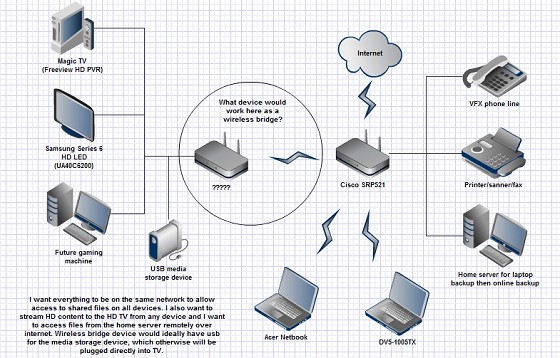
I cannot find any definitive information on whether a wireless bridge is possible/feasible. I am thinking it must be possible as others must want to do the same sort of thing but most of the information I can find seems to say that this just is not possible. That I will need to connect both routers with an ethernet cable which I cannot do as I don't want to rip up our walls.
I want to spend less than $200 and don't want to risk buying a devise that won't work for me. I'd would appreciate any advice.



