Hi,
I just started using a Vodafone Ultrahub Plus router which I grabbed from a friend. It had never been used and still has 2018 firmware on it (I think). The only firmware I can find is here (step 1) but using that file on the Ultrahub just gives me an error. Any help? I am not having any issues with the current firmware, so it's fine if there is no solution.
(Router is being used on Orcon connection)

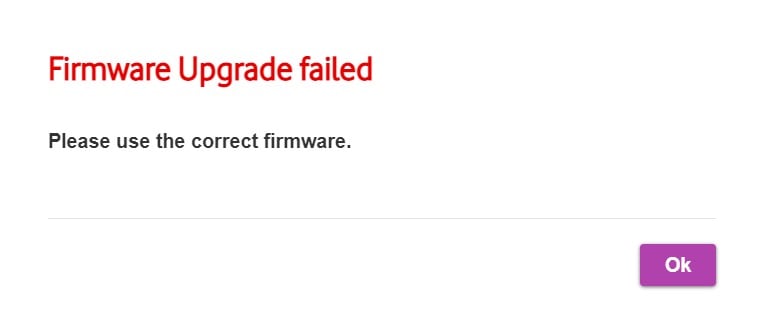
 #
#


