|
|
|
Sounds great, my plan exactly. Keep us posted on the 3mm quote.
RS820+, DS223, CoreELEC on Odroid N2+, 3 x Echo Dot & 7 x Google Homes connected to Home Assistant on Beelink SEi12.
Reply... "Only comes in 6mm" :-(
Might still go with this, images of Magic Mirrors I've seen online don't seem to have any issues with 5mm and 6mm
Update... wife wants the mirror bigger (go figure) so got quote for 1000 x 700, price ~$450. Thought that seemed very excessive still so rang a couple of other places, Euroglass came back with a price - exactly the same size, same thickness, mirropane for $148.40.
WTF, well cheaper than the other party, so have just paid for it collect next week. Buying timber for frame this weekend.
Also configure Rpi and dismantled a 22" LCD screen last night and got MagicMirror installed. Very simple to do. Just trying to work out what modules I want for on the screen as only have the defaults for time, weather, news feed and (USA) holidays - still need to suss out how to show NZ Holidays instead.
Will also be putting on a mic and speaker for Alexa (although being a mirror, will be odd talking "to myself"), will be putting Google maps with view of time between 2 x destinations on there to show travel to work times and also probably Spotify playlist details.
So if anyone else has made one with MagicMirror and add-on modules for NZ and can throw some tips in, I'm all ears!
Thanks for the update. Great to know. Here is the NZ holiday schema
{
module: 'calendar',
header: 'NZ Holidays',
position: 'top_left',
config: {
calendars: [
{
symbol: 'calendar-check-o ',
url: 'http://apps.employment.govt.nz/ical/public-holidays-all.ics'
}
]
}
},
(Not sure how/if you can insert code properly)
RS820+, DS223, CoreELEC on Odroid N2+, 3 x Echo Dot & 7 x Google Homes connected to Home Assistant on Beelink SEi12.
@xbmcnut I noticed you use MQTT module for Magic Mirror, and posted an issue here: https://github.com/ottopaulsen/MMM-MQTT/issues/4
I have the same problem at the moment, wanting to spread my MQTT values across multiple headers. What alternate version of MMM-MQTT are you using to get around this? Also does it have the ability to change the font size of the output? The current MMM-MQTT text is quite large.
chimera:
@xbmcnut I noticed you use MQTT module for Magic Mirror, and posted an issue here: https://github.com/ottopaulsen/MMM-MQTT/issues/4
I have the same problem at the moment, wanting to spread my MQTT values across multiple headers. What alternate version of MMM-MQTT are you using to get around this? Also does it have the ability to change the font size of the output? The current MMM-MQTT text is quite large.
I gave up on MM in the end as the forums were not that helpful unlike Home Assistant and a lot of the add-ons are poorly maintained with very little support which is sad as it's a fantastic platform. If you PM me, I can share my full MMM-MQTT config as you can simply stack items.
RS820+, DS223, CoreELEC on Odroid N2+, 3 x Echo Dot & 7 x Google Homes connected to Home Assistant on Beelink SEi12.
Thanks for the PM and link to the updated MMM-MQTT!
I built the mirror frame over the weekend and painted it, and cutout and painted the backing for it tonight. I didn't want the Magic part taking up the entire mirror, just a small portion as can be seen here. Have customised the MagicMirror software on the Rpi how I think I want it, but no doubt will alter to suit in time. Also got an old Logitech microphone that the kids had with the Nintendo Wii (that crapped out) so using that and going to mount in the bottom of the frame. Will get a speaker as well, and setup Alexa voice control in the mirror to go with the rest of the Echo's around the rest of the house.
Just waiting for the glass to arrive now...!

Got the glass last week, installed, assembled the back, just waiting on a couple USB power adapters (one for speaker power, one for RPi) but more specifically for the RPi coz the one I have is only 10W (5V 2A) and need at least 12W (2.4A) to power it properly (as getting the annoying yellow lightning bolt icon top right of the screen) Got a Logitech speaker off TM which I cut the clip off for it to fit.
Made the hanger using a French Cleat coz its MEGA heavy (a tad over 20kg's!) and this is one of the stronger methods of hanging, as per this image off the web...

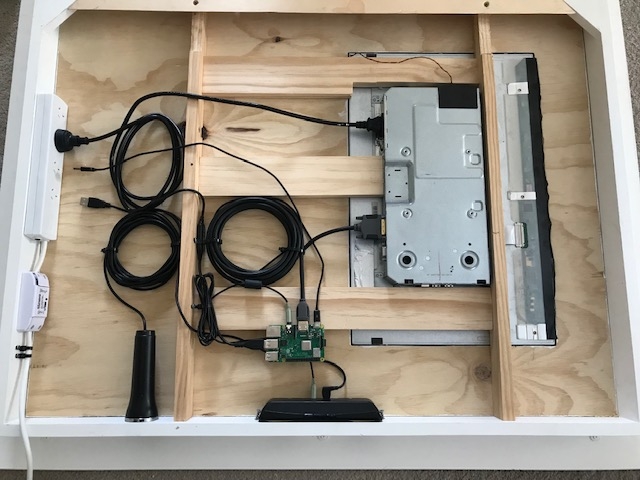
Great work. Following with interest. Not going to do it myself, just admiring your work.

Anyone know who sells a Raspberry Pi power supply in NZ that is shaped like this? (except NZ plug obviously)
https://www.vilros.com/shop/raspberry-pi-accessories/2-5a-micro-usb-power-supply-on-off-switch/
All the power supplies they sell are shaped/connected vertically rather than plugged in horizontally (like the one above), which doesn't fit on the power multiboard (as per pic 2 posts up) as I have relatively limited space in the back of the mirror.
Alternately, someone who perhaps a power multiboard that has plugs positioned vertically?!!!
you could connect your Sonoff to this https://www.pbtech.co.nz/product/SURJAC2931/Jackson-PT2929SUSB3A-4way-Protected-Power-Board-2
richms:
Not all power supplies are equal. I have had a pi run fine on a samsung small "adaptive fast charge" one but nothing but lightning bolts on apple ipad charger.
Indeed! Get the annoying lightning bolts running off apple chargers here too, however for the sake of $20 odd bucks if the suggestion from Blanch above works then that covers everything I need. If it doesn't work, well at least I have a spare power supply to charge some iPhones!
Actually here's another thought - I was considering leaving the RPi on pretty much full time (eg: not via Sonoff output), running a switch to the outside bottom of the mirror so I can manually reboot just incase, but have the Sonoff simply power off the speaker and monitor. So from OpenHAB, scheduled rule to power on monitor say 6:30pm in the morning, and off 10:30pm at night, Rpi continues running though, so when powered back on it instantly shows MagicMirror screen.
If I power everything off the one power supply, and have Rpi shutdown (cleanly) then I'll need a dummy switch in OpenHAB, and turning that off triggers a rule that sends a shutdown message to the RPi, then waits say a couple minutes, then sends power off message (via MQTT) to the Sonoff (running Tasmota firmware) When powering on, there is the 1-2 minute delay for the Rpi to boot back up again. I'd suspect leaving the Rpi always on would be better than powering off/on daily.
Thoughts?
Wiring design part 1 is complete. Just waiting to get a power point installed on the wall so the power cable is hidden behind the mirror.
Also waiting from 2 x LED strip lights from Ali Express to arrive that will run down either side of the mirror, these will light up when talking to Alexa (got that idea off another guys mirror on youtube). I did stuff up though and setup RPi Alexa under a different email account, so it doesn't tie in with the rest of my Echos and dots scattered around the house so will need to change that
I altered the way the wiring works on the rear too. I bought the multibox as suggested by Blanch as it provides more amps to the Rpi. However not all USB cables are created equal either, of the 6 x micro USB cables I had floating around 3 of them would run the RPi with the lightning bolt showing, the other 3 worked fine. Anyways, the Sonoff now ONLY powers on/off the LED screen. The Rpi will effectively stay on all the time (still accessible via VNC from my PC) which also means I can still talk to the mirror even with the LED screen is off. I've scheduled it to turn on / off the sonoff (therefore screen) early morning and late at night for now, and set it as switchable in OpenHAB so can say "Alexa, turn on [off] the Magic Mirror" if needed.
I also wired in a switch accessible from the outside (left hand side of picture, half way up side) which powers off the entire mirror (Rpi and screen) more so for emergencies - like "oh s**t, the mirror is on fire" moments... touch wood, hopefully not. It's all cable tied so no wiring can move though.


|
|
|
