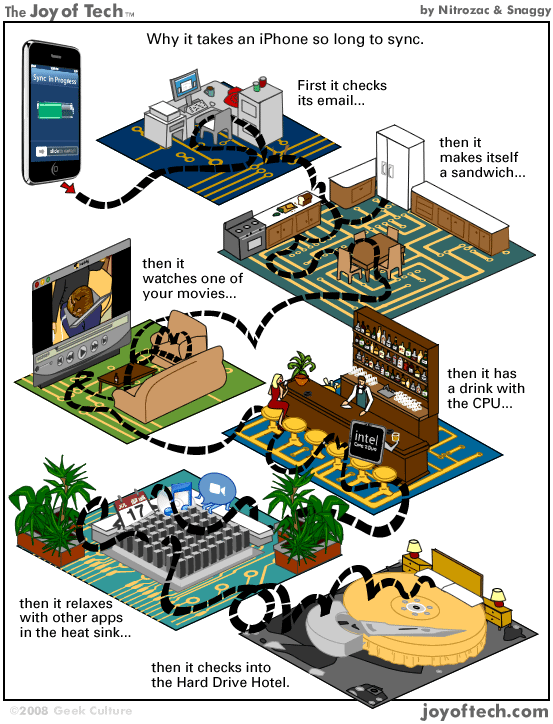dan: im not sure what this 2.02 upgrade has done, or if it was a VFNZ problem,
but my phone is now using the internet, without a iphone data plan and without using unlockit.co.nz or any kind
of APN change (No Wireless Where i am, Disabled it to be sure)
The Usage meter on Cellular Data Network on the phone shows its used traffic for the first time
and its not to good, 3.1meg down and 733k up since this morning!
Update:
I had my phone on GPRS, i switched it to 3G, tried it again, internet no longer worked, then switched it back
to GPRS, and its still not working, so im not sure what is happening here
Yes maybe a big "BUG" . Under GPRS (in NZ) any APN will work without an Iphone specific one (except www.iphone-vodafone.co.nz which needs a Iphone plan is needed) without a dataplan (including a blank one). so maybe after upgrading it will put the APN settings in a Strange way so ii is blank (and data works)
Under 3G you need to actually specific a valid APN.