|
|
|
Can I suggest getting an Android phone?
Previous experience shows me that iOS devices use a lot more data than Android based devices.
Please keep this GZ community vibrant by contributing in a constructive & respectful manner.
ANglEAUT:
Can I suggest getting an Android phone?
No you may not. ;)
Been there, done that. I spent a couple of years in Android-Land but returned to the Apple Valley last year. And anyway, this isn't about the phone using more data, it's about using data when it's not supposed to, and doing it all of a sudden (suggesting some kind of fault).
From my iPad I can initiate a hotspot on my phone which switches the phone to use mobile data instead of wifi. Could there be another device doing that for you?
Blue Sky: shadowfoot.bsky.social
Shadowfoot:
From my iPad I can initiate a hotspot on my phone which switches the phone to use mobile data instead of wifi. Could there be another device doing that for you?
Highly unlikely. I've got hotspot turned off on my phone, and it has a complex password, so unless another device is also able to activate my hotspot feature without me enabling it I don't think this is happening. Also, with it happening in the dead of night, no-one in the house would be using their phones/ipads in the first place.
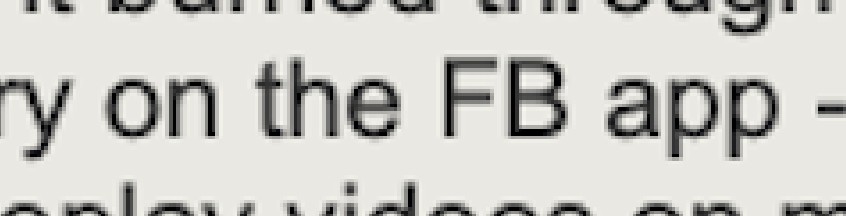
josephhinvest:
Delete the Facebook app for a few days, and use the mobile site instead. Their app has been notorious over the years for doing sneaky stuff, most famously playing a silent audio file in the background to keep the app active longer. Wouldn't surprise me at all if it was doing something dodgy with your data.
Cheers,
Joseph
Slightly off topic, but I've "offloaded" the Facebook app and I still get notifications from it...
Lizard1977:, so unless another device is also able to activate my hotspot feature without me enabling it I don't think this is happening.
Any device signed in to the same iCloud account that is within wifi/bluetooth range can do exactly this, even with hotspot turned off. The hotspot settings switch is for devices other than your own. This will show in the data usage for hotspot though, so should be easy to see - just check the data usage now you have reset the stats.
I took screenshots of data usage before I reset, and there was only 77MB of hotspot usage over the past year, so that's not it. I also don't have any other devices signed into the same iCloud account.
So i've been doing more checking over the last couple of weeks.
1. When I turn my phone off completely at night, there is no mysterious data usage. I wondered if this was simply Orcon billing for data usage during the day/evening at some weird time in the night, but when I turned my phone off there was no data billed during the night, so it seems unlikely that it is just a time-of-the-day billing issue. Also, total usage broadly aligns to the record of usage on my phone, so I don't think Orcon are billing strangely.
2. When I simply turn mobile data off there is some data usage. It varies in amounts, but it is usually between 2 and 3am. Last night it was 33MB, two nights ago it was 255MB. I've turned off automatic updates, so it shouldn't be downloading updates at night (or at any time), and System Services has only used 93MB over the past two weeks. The biggest data hog has been Chrome (858MB), but that's not unsurprising since I've been using Chrome for Facebook having deleted the app (in case that was the source of the data drain). I think it's safe to conclude that the app itself hasn't been a drain, though FB is probably consuming a lot of data (even though autoplay videos is turned off). My FB habits haven't changed though - I browse it about the same as I did before I noticed data disappearing so quickly.
3. My rate of data use over the past 2 weeks is about 1.4GB. Averaged out to a month that's nearly 3GB. While I don't have hard numbers from before all this started to happen, I hardly ever exceeded my 2.5GB cap, and often had data carried over. By October last year, if memory serves, I had racked up nearly 2GB of rollover data after about 4 months being on this plan, so I estimate my data use has increased from about 2GB to about 3GB a month.
I could just upgrade to a larger data plan - the next tier at Orcon gives 6GB for $43 (less a $5 discount because I have my broadband there too), which isn't bad value. But I'm still puzzled as to where the data is vanishing to, and I'm still surprised that my phone appears able to keep using mobile data even when I've turned it off. I'd feel much happier fixing the leaks rather than just opening the tap wider.
Haven't tried that, but I wouldn't expect it to be different, as all that is doing is turning off the wifi and mobile data radios. While I haven't turned off the wifi radio at night, I have turned off the mobile data radio, so (in theory) it should be the same as turning on airplane mode. I'll give it a try from tonight anyway.
Lizard1977:
Haven't tried that, but I wouldn't expect it to be different, as all that is doing is turning off the wifi and mobile data radios. While I haven't turned off the wifi radio at night, I have turned off the mobile data radio, so (in theory) it should be the same as turning on airplane mode. I'll give it a try from tonight anyway.
Aeroplane mode does more then that. It cuts off the connection to the mobile network, so can’t receive or send texts and calls.
Wifi can be turned back on, but while in Aeroplane mode mobile data cannot.
I would expect airplane mode to do the same as existing tests, it's just an extra check as if it doesn't then something really screwy is happening.
Lizard1977:
2. When I simply turn mobile data off there is some data usage.
This to me is the really weird bit. It should be zero. Can you reset the usage stats (or screenshot them perhaps) each night before bed to see where the phone thinks it's going?
Lizard1977: ... But I'm still puzzled as to where the data is vanishing to, and I'm still surprised that my phone appears able to keep using mobile data even when I've turned it off. I'd feel much happier fixing the leaks rather than just opening the tap wider.
Welcome to the new world where you don't own your own devices. As the developer & manufacturer, Apple have such low level control over the device, they can override your choices. A good example of this is the time when mobile OS manufacturers fell back on mobile data if/when Wi-Fi was crappy. Right in the beginning of this practice, before they gave us the toggle button to chose how we want this phone to behave in these circumstances.
Please keep this GZ community vibrant by contributing in a constructive & respectful manner.
|
|
|
