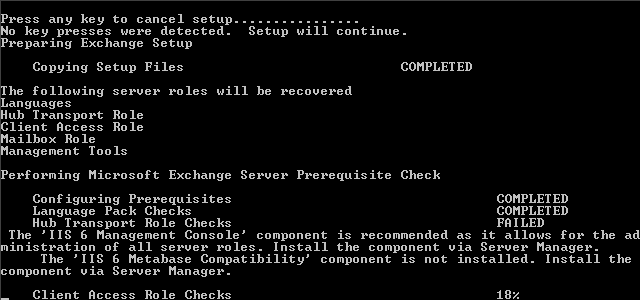I have a dead Exchange instance that I'm trying to reinstall. I could not uninstall it, so ended up deregistering the host from the domain and have started from a from OS image, however, I can not run the install with the following message
"Some controls aren't valid.
- The Exchange Server is in an inconsistent state. Only disaster recovery mode is available. Please use Setup /m:RecoverServer to recover this Exchange server.
When I use setup /m:RecoverServer something starts but disappears and then nothing? Can I use the other Exchange server console to remove this broken instance?