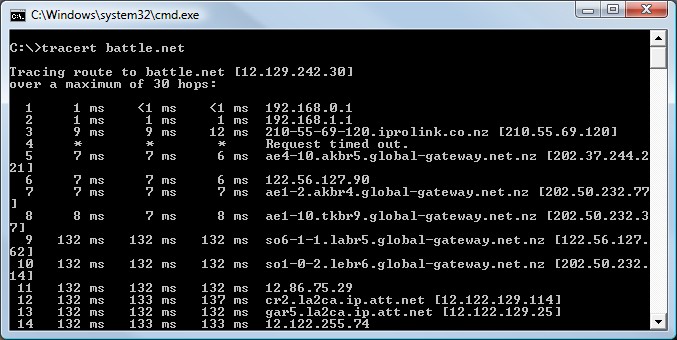Hi everyone,
I've just recently moved into a new flat in Mt Eden about 200m from the exchange(Telecom technician told me this when he came to fix one of the phone jacks) and am experiencing consistent lag spikes on all games and streaming video.
I am on Telecom's 40GB plan and I am still way under my limit for this month. My speedtest.net results seem to be excellent according to the site (17mbs D/L and 0.9-1 Upload).
I have a macbook pro and hp laptop running vista. My model is the standard Thompson TG585 ADSL 2 modem that comes with the plan.
Whenever im playing a game every 2 seconds i get a spike that for a short moment freezes the game then goes back to normal e.g I could be running through a doorway then all of a sudden im in the next room.
My latency is good, sitting from 200-350 on international servers most nights. I tried with my Firewall on and off, anti-virus installed and unintstalled.
I thought this might be an OS issue, but the same thing happens on both windows and mac.
I have called Telecom and they can't find any fault at their end so I'm really dumbstruck what to do. My download speed is fine they say but why am I getting these spikes!
Any help for a noob would be greatly appreciated! Thanks.