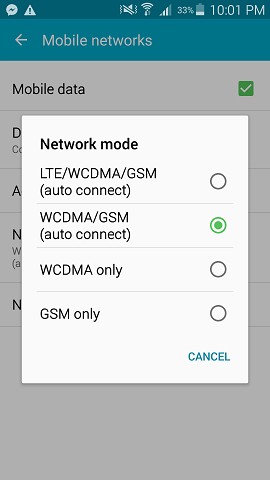Hi Everyone,
I've recently switched from 2Degrees to Skinny on my Galaxy S5. I purchased it as a "2Degrees" S5 from The Warehouse. I seem to be getting really bad reception in my home on Skinny now.
When I put the Skinny SIM in a different phone (Lumia 920), I get full bars of reception.
Any idea what's going on? Has 2Degrees optimised this for their network and if so, how can I get it to work properly with Skinny / Spark?
EDIT: The Skinny/Telecom option doesn't even appear when selecting a network, but does appear to connect to Skinny when selecting "Automatically select network"