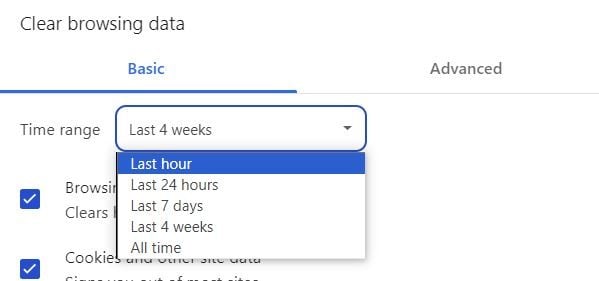Ok so I decided to go into settings in Facebook and have a tidy up - see what settings We do / don't have
mainly because several times a day we keep getting a notification from one of our friends to participate in a Facebook Solitaire tournament.... we asked the friend last year to stop sending us these requests and they said they've never sent us any request like that and said it must be coming from Facebook and something to do with the settings.
so I found the ad and I'm not sure what part of Facebook settings I was in, but there was a slider thing and I could slide the dot from left to right until the ad for joining solitaire disappeared - and it worked
But whatever I've done has made Facebook disappear.... I go into facebook.com and the screen is blank... there's nothing there and I don't know what I've done or how to get it back.
Any advice would be appreciated!
 #
#