There are a few B-hyve users out there, so some nitty gritty for you. I'm in my second season of using the B-hyve controllers, so have a reasonable understanding. The software is still pretty ropey, but better than it used to be. Have previously ignored "smart" watering as it never seemed to work properly, but just having another play. My system is composed of XD Smart Hose Timers and Gen 2 Wi-Fi Hubs.
Does anyone out there use smart watering, if so can you check a few things for me.
Yesterday we had a reported 9.4 mm of rain according to the MetService (my connected weather station is NZCH Christchurch.) However the B-hyve app reports zero rainfall in the app calendar for yesterday so today it watered an already wet garden. Looking at past days on the app calendar, there is no recorded rainfall data, but if you look at future dates in the calendar, the amount of predicted rain is shown. (I'm not sure where it pulls this data from, some days it agrees with the Metservice forecast, some days it does not.)
The phone apps are in effect a dumb terminal as control seems to be split into 2 parts. Basic on/off timed control is stored in the Timers, but all smart control is sent from the Orbit servers through the WiFi hubs to the Timers, the phone is not required.
I found a link to what I assume is the server data https://techsupport.orbitbhyve.com/. Login (best on a PC) and it will take you to your dashboard where you can see all your data. If I select any of my Timers, there are several chunks of data that are of interest - Smart Watering Forecast, and Zone Reports. In the blue column headed R (Gross Rainfall), the forecast shows predicted rainfall >0 on some days, but the Zone Reports show zero rainfall for all historical data.
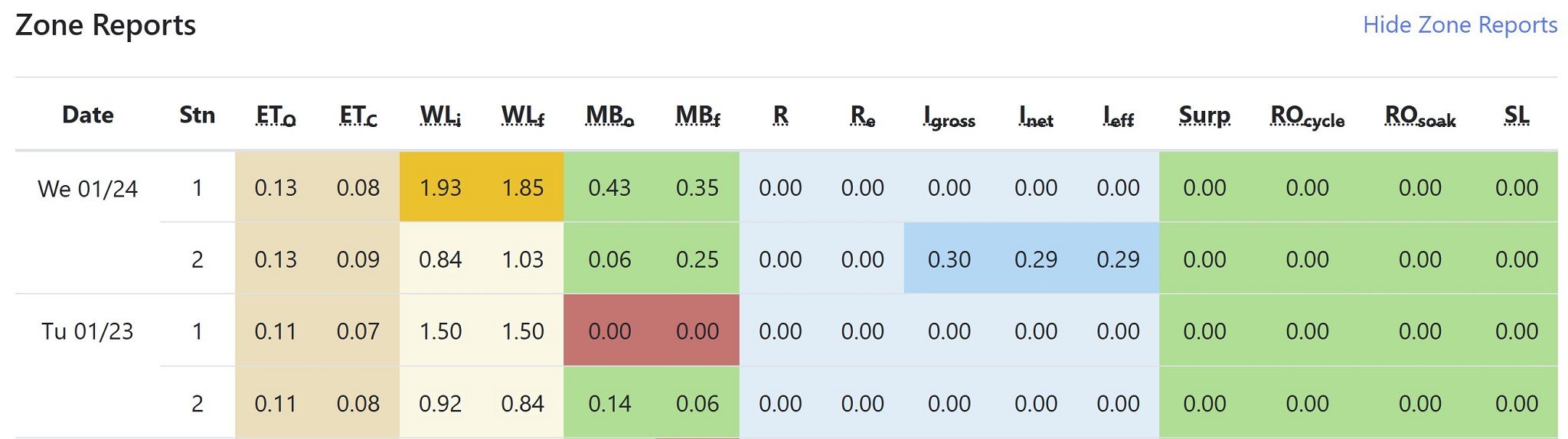
Does anyone have any non-zero data here? If so, what is your weather station? Can't find my weather station on the server pages, in the app go to My B-hyve/Devices/[Your Timer]/Weather Adjustments/Select Weather Station. (My guess is that the server might only store this if you change from the default weather station for your location.)
Thoughts. Using something like Wunderground to lookup NZCH, there appears to be no hourly rainfall data, but there is for temp and wind (same for NZWN Wellington.) The summary data does hold 24hr rainfall, but it seems to be for the previous day. Perhaps B-hyve is looking for hourly data? If I lookup KLGA (New York), then hourly rainfall is available. If B-hyve is using hourly data, it looks like it will always water again after rain for my case. Pretty dumb really.

