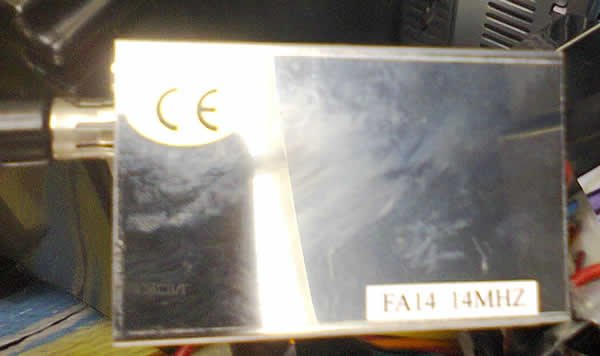Ok doke
Went to install Headunit in SWMBOs car, noticed that the the left font speakers weren't working (before I started the install) there is a left front door speaker and one that is in the pillar thing above the glove box, neither were working, I checked the wiring (behind the headunit) visually when i put the new headunit (in just used an ISO adapter), but it all seemed hunky dory, so put the new head unit in and evrything except those front left speakers worked, so before I pull the door panel off, is there an easy way to find where the fault is
The car is a Nissan Avenir
Cheers