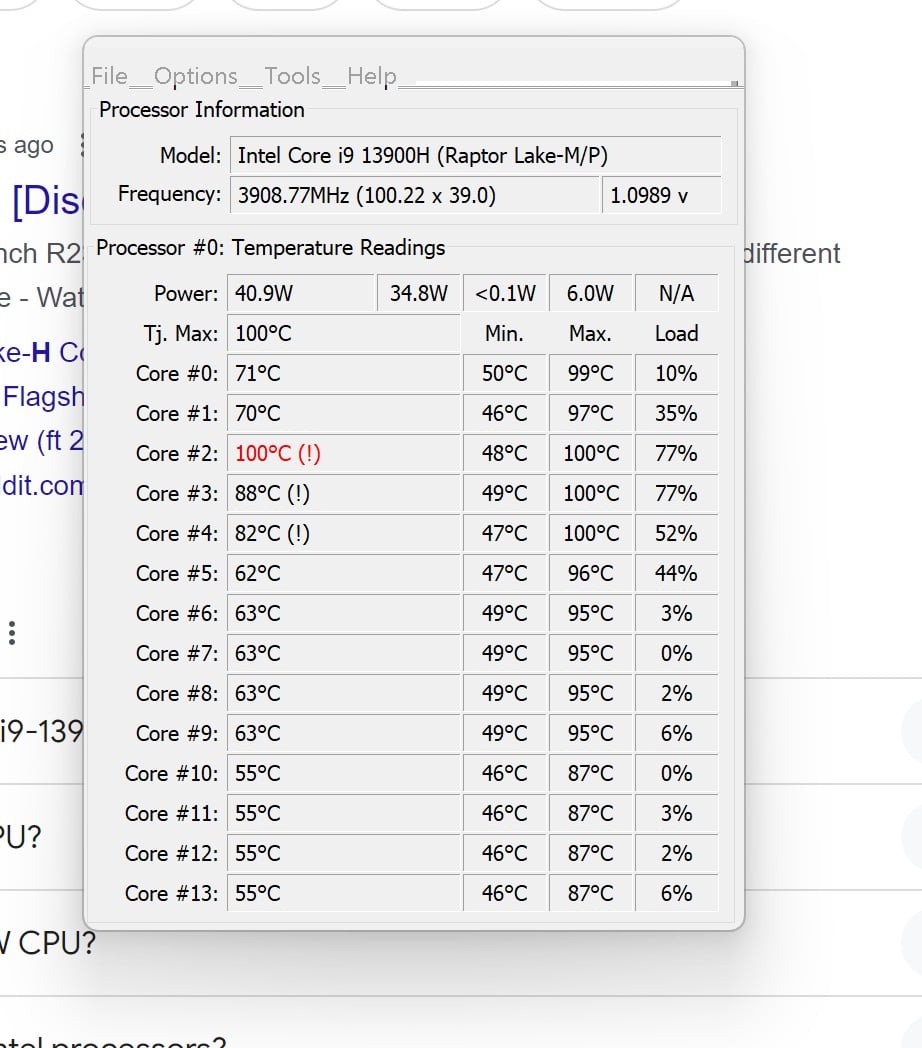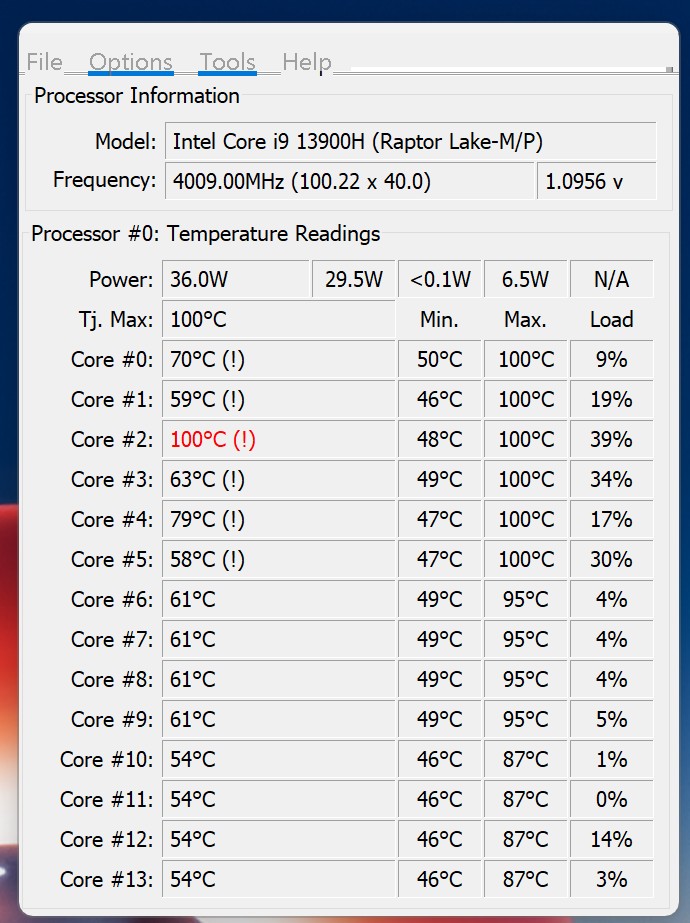I have a Lenovo P16v mobile work station. In short the CPU gets very hot (localized on highly loaded cores).
Is the below a worry? Often the CPU will have cores at 90C+ and the fan aren't fully ramped.
Note that the Motherboard has been swapped by a technician, so the thermal paste would have been replaced as part of that.