|
|
|
Please support Geekzone by subscribing, or using one of our referral links: Quic Broadband (free setup code: R587125ERQ6VE) | Samsung | AliExpress | Wise | Sharesies | Hatch | GoodSync
RUKI:freitasm: Also, to RUKI (who posted in another thread)... The image captcha is only shown if the Captcha system has doubts about your click in the checkbox. I've only seen food images so far, so I am guessing they really want to find out if you are human...
I am not so sure, mate. Maybe I am not.
But hey, captcha has brains - it is not 11 am yet (not a lunch time yet) and captcha did not show a thing. Yesterday - just before heading to dinner - it showed plenty of meat to choose from the captcha and surely there it was - I had meat loaf on getting back home.
Please support Geekzone by subscribing, or using one of our referral links: Quic Broadband (free setup code: R587125ERQ6VE) | Samsung | AliExpress | Wise | Sharesies | Hatch | GoodSync
Plesse igmore amd axxept applogies in adbance fir anu typos
Please support Geekzone by subscribing, or using one of our referral links: Quic Broadband (free setup code: R587125ERQ6VE) | Samsung | AliExpress | Wise | Sharesies | Hatch | GoodSync
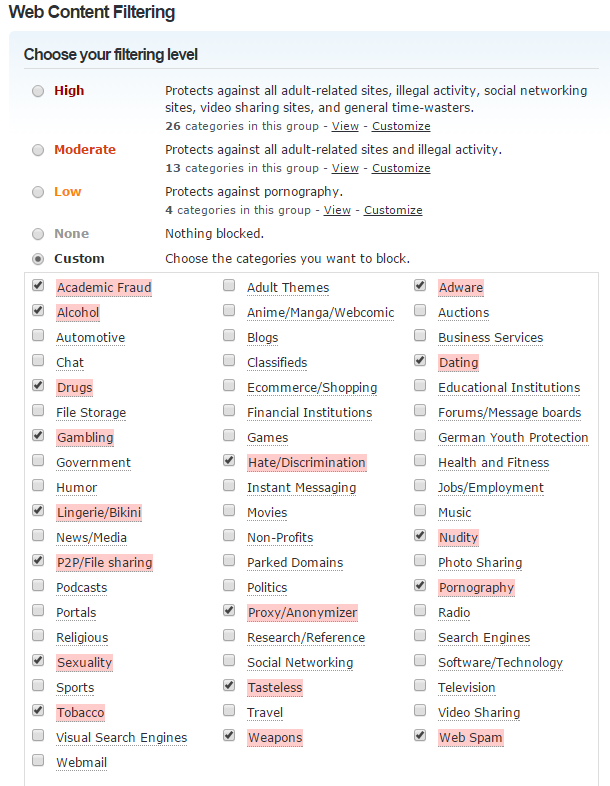
Please support Geekzone by subscribing, or using one of our referral links: Quic Broadband (free setup code: R587125ERQ6VE) | Samsung | AliExpress | Wise | Sharesies | Hatch | GoodSync
Plesse igmore amd axxept applogies in adbance fir anu typos
Keep calm, and carry on posting.
Referral Links: Sharesies - Backblaze -
Are you happy with what you get from Geekzone? If so, please consider supporting us by subscribing.
No matter where you go, there you are.
Please support Geekzone by subscribing, or using one of our referral links: Quic Broadband (free setup code: R587125ERQ6VE) | Samsung | AliExpress | Wise | Sharesies | Hatch | GoodSync
Plesse igmore amd axxept applogies in adbance fir anu typos
Plesse igmore amd axxept applogies in adbance fir anu typos
Please support Geekzone by subscribing, or using one of our referral links: Quic Broadband (free setup code: R587125ERQ6VE) | Samsung | AliExpress | Wise | Sharesies | Hatch | GoodSync
|
|
|
