|
|
dhazen: ps. Did you know that the Geekzone spell checker doesn't recognize Geekzone?
Please support Geekzone by subscribing, or using one of our referral links: Quic Broadband (free setup code: R587125ERQ6VE) | Samsung | AliExpress | Wise | Sharesies | Hatch | GoodSync
dhazen: Hi Export Goldman,
Your timing couldn't be better as I've just finished a 2-part article on "How to do it" -- CSS that is, and I plan to follow that up with a third installment to walk through the Geekzone CSS.
The posts should be up today so feel free to give me some feedback on them as the response will inform part 3.
- Deck
ps. Did you know that the Geekzone spell checker doesn't recognize Geekzone?
________
Antoniosk
Internet is my backyard...
«Geekzone blog: Tech 'n Chips Takeaway» «Personal blog: And then...»
Please read the Geekzone's FUG
Please support Geekzone by subscribing, or using one of our referral links: Quic Broadband (free setup code: R587125ERQ6VE) | Samsung | AliExpress | Wise | Sharesies | Hatch | GoodSync
Internet is my backyard...
«Geekzone blog: Tech 'n Chips Takeaway» «Personal blog: And then...»
Please read the Geekzone's FUG
Internet is my backyard...
«Geekzone blog: Tech 'n Chips Takeaway» «Personal blog: And then...»
Please read the Geekzone's FUG
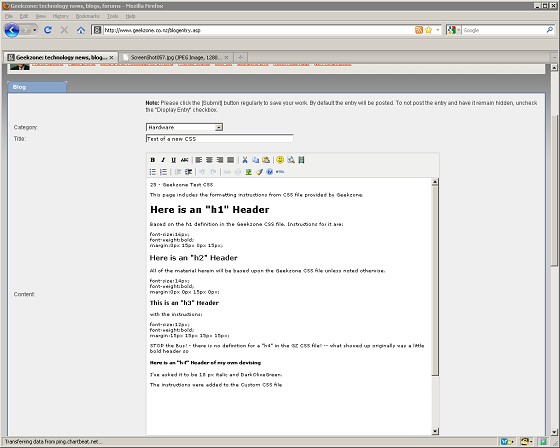
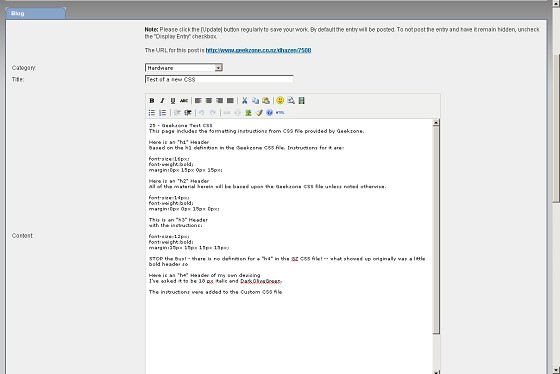
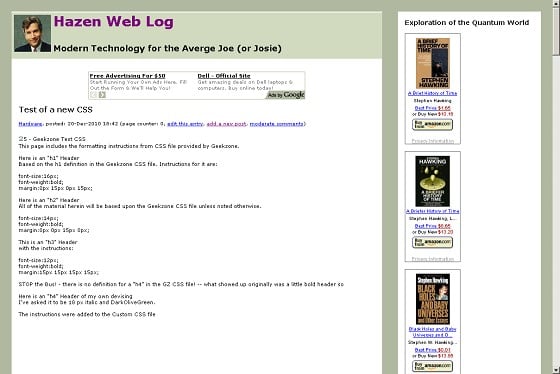
Internet is my backyard...
«Geekzone blog: Tech 'n Chips Takeaway» «Personal blog: And then...»
Please read the Geekzone's FUG
|
|
