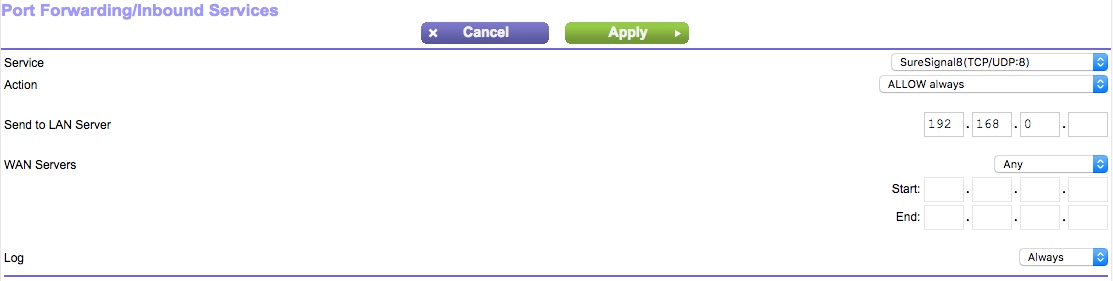Hi all
I have just bought a Vodafone Sure Signal V3 unit. I have installed it on my Netgear modem router as instructed and it has been assigned an IP address. I have opened ports 8 , 50 , 123 , 500 & 4500 on my Netgear router. The Sure Signal won't connect at all no matter how many times i restart it even though these ports are open to any WAN IP.
The power light is on solid RED and the light below ( a globe type icon ) is WHITE and pulsing continuously. No other lights are lit.
I am a Spark Broadband customer and have been assured by Vodafone that the SS works with Spark. Are there any Spark broadband users here that have managed to get it working ? If so, any tips ?
Are there any other DNS / IP settings I need to make so it connects ?
Any advice greatly appreciated in advance.
Cheers
Matt