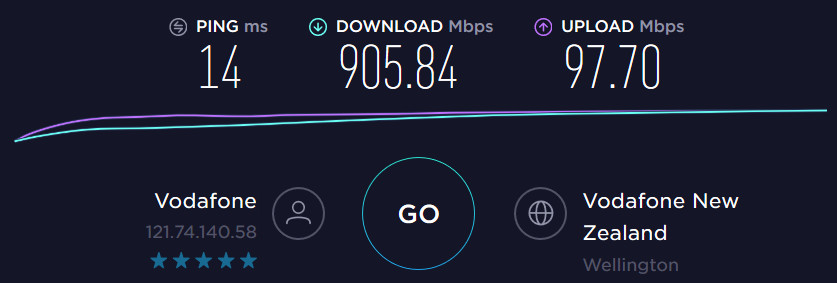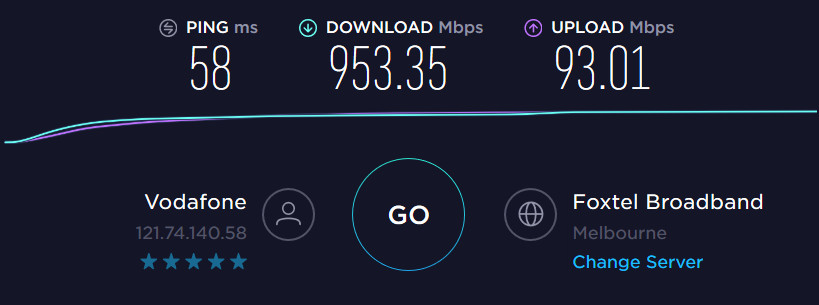Hi,
3 months ago I moved from my old Vodafone cable internet connection to FibreX.
There was a bit of mucking around getting VLan tagging to work on my router but once this was sorted the speeds were all that were promised. Initially.
Then over a number of days the service started to deteriorate. Actually the family noticed it first and when I would check using speedtest, results would vary -5-10 mps down, next check 60mps etc. I restarted the Vodafone router and speeds would then be back up over 150mps.
This has become a recurring thing, over time speeds would deteriorate and I would restart their router and the issue would be fixed. For example over the last few days it was 20mps down 50mps up - 11mps down 80mps up - 30mps down 80mps up etc. Restarted the Vodafone router and now - 280mps down and 100mps up.
My old cable connection was slower but much more reliable and consistent. Its annoying me so much I am now thinking of changing providers.
Some info:
I live in Island Bay Wellington - my street doesn't have Fibre.
I use my own ASUS router (RT-AC87U).
My questions are:
1. Does anyone else suffer this problem with the FibreX routers? Have you manage to solve it?
2. The routers are in the roof and getting up there to do a restart is super tedious - does anyone know if these routers allow a remote or scheduled restart?
3. If I should just change providers any recommendations?
Thanks in advance...