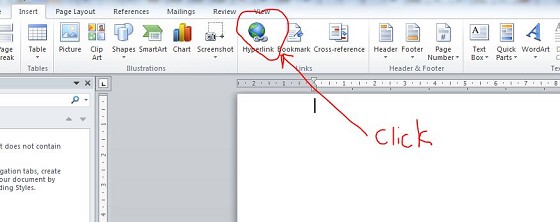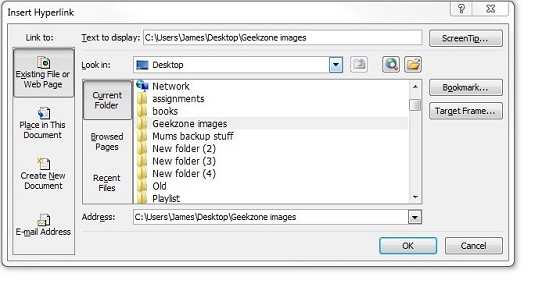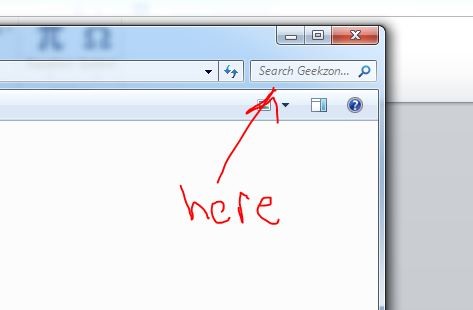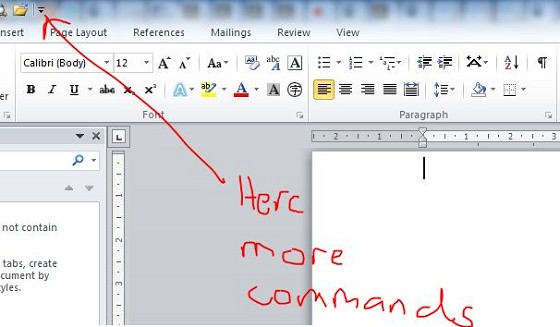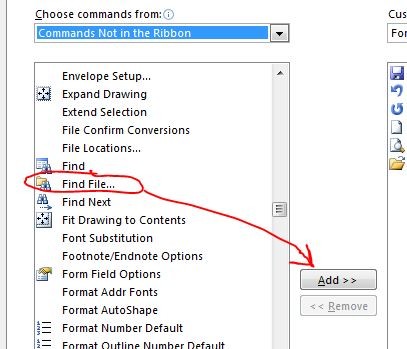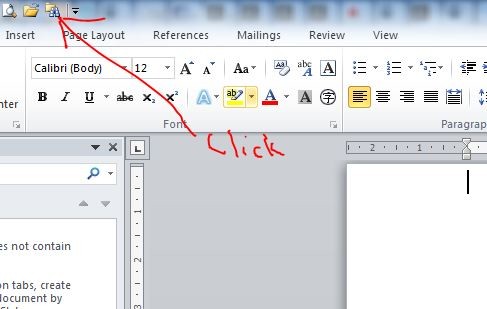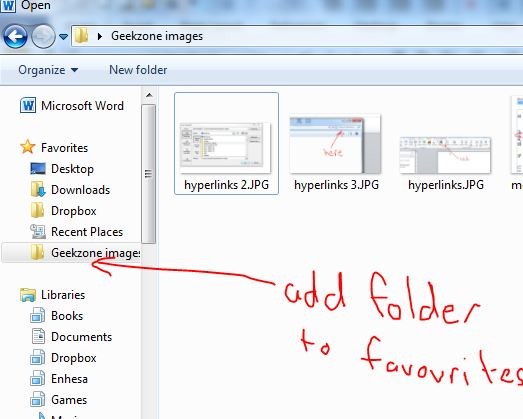At work we use lots of precedents. They are often updated and sometimes hard to find.
It is very useful using the Windows search function and forcing it to search the precedents folder only. But this takes lots of 'clicks' and not everyone in our office is good with computers.
Is it possible to create a maco so we have a button on the Word ribbin that will automatically open a search box and have it only search that one specific folder? Note: I know what a Macro is, but have no idea how to make them.
Any advice apreciated!
Cheers