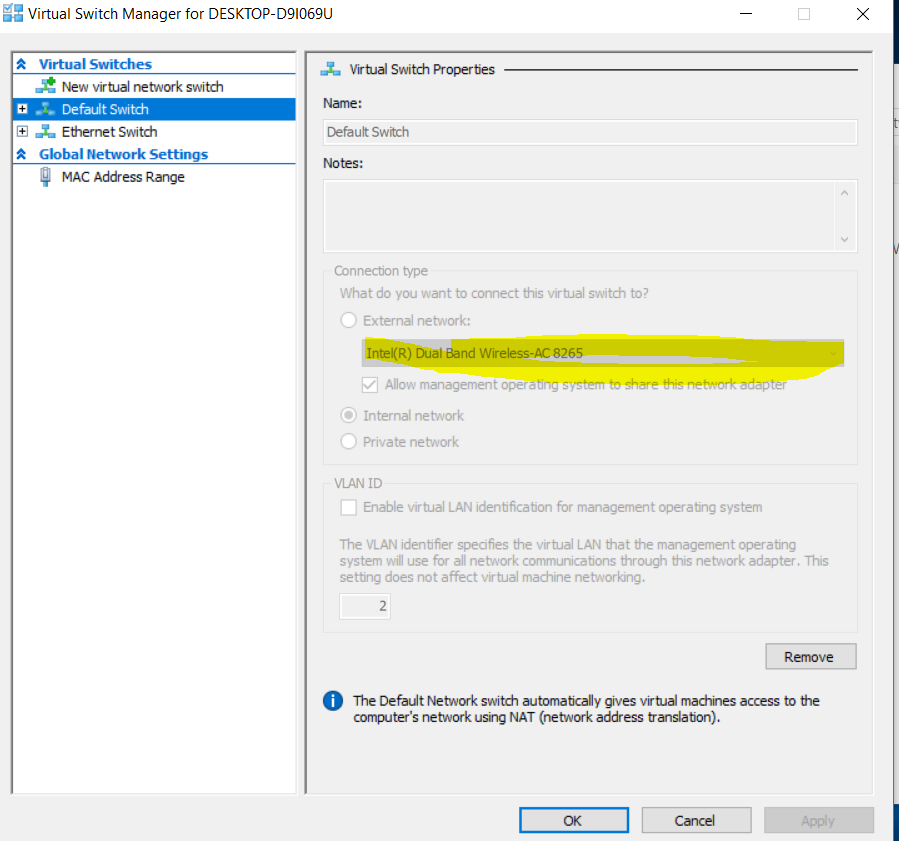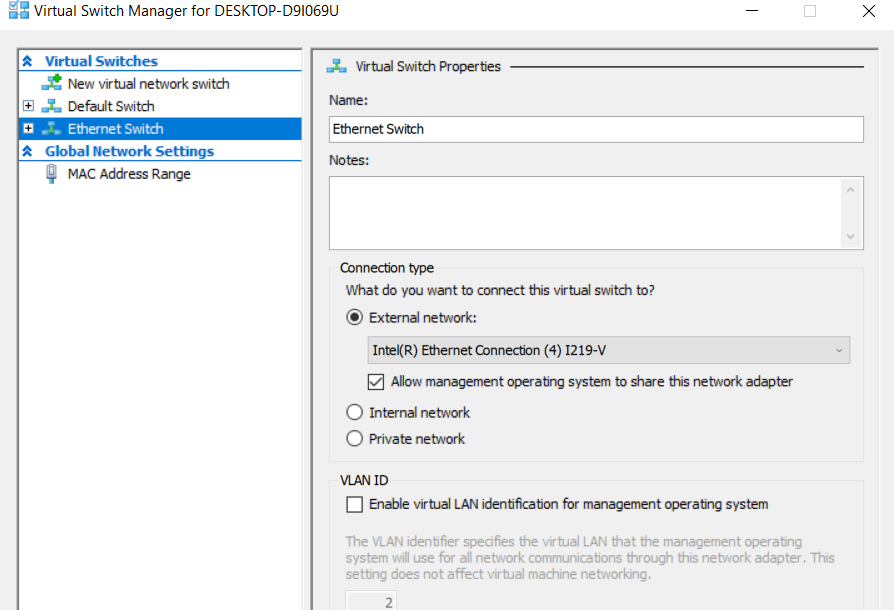I am trying to help out a friend who has a legacy application that must be run in Windows XP (the upgrade to a Windows 10 version is prohibitively expensive) so I thought running XP in a Hyper-V VM would be the best way. That way he can his his application in the VM and use Windows 10 for everything else. His applications connects to another desktop running Windows XP which is the server side.
That seemed to work okay and now (almost a year later) and now want to virtualise the server also so I can replace the server hardware.
Did the usual stuff like install Windows 10, added Hyper-V, created a vhdx file and created a XP VM using that file. I also added a legacy network adapter pointing to the default switch (like this)

where the default switch is configured as follows

and the Intel Dual Band Wireless is the NIC for the host Windows 10 machine.
On the XP machine if I use DHCP for the NIC it gives me a 196 address which is clearly invalid.
If I code and address in my host machine subnet there is no connectivity and if I code an address in the Hyper-V Switch the same.
In the Windows 10 machine I have this switch defined (created when Hyper-V was added I guess)

but I don't understand why it has an IP address which isn't in the same subnet as my Windows 10 machine (which is in the 192.168 subnet).
If I change the IP address of the switch it just adds another IP address so it has two.
Annoyingly I got this working a year ago but can't recall what I did and the machine I did it on isn't at hand to check.
Can anybody see what I am doing wrong?
Thanks