|
|
What are you doing when it opens?
If it's clicking on any sort of link, set another mail application as default.
If it's when you open a browser, check your homepage or open tabs aren't trying to open mailto: links.
If it's opening automatically on boot for some reason, use the Autoruns tool to hunt down the issue.
Or, install FreeBSD on your desktop as I did in the past week. That's got rid of everything Microsoft :)
SirHumphreyAppleby:
install FreeBSD on your desktop as I did in the past week. That's got rid of everything Microsoft :)
Best fix right here
Try
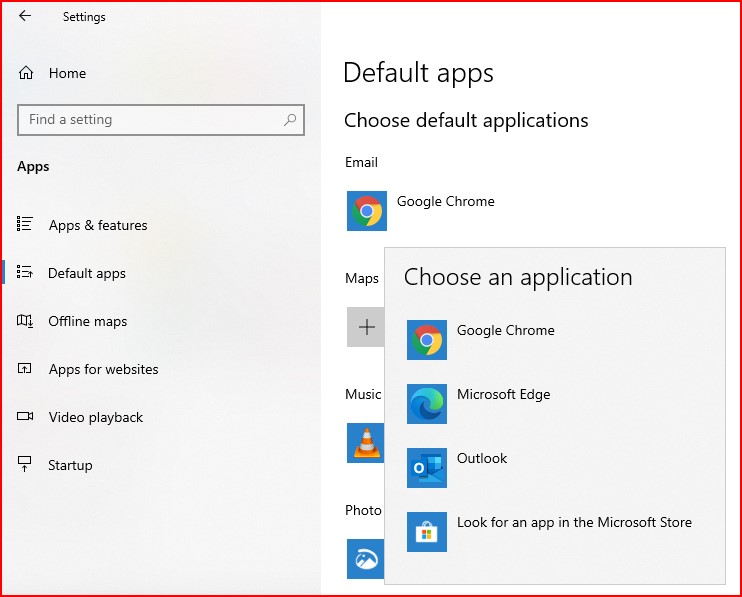
If you want to be a bit more hardcore, you can also try these
Please keep this GZ community vibrant by contributing in a constructive & respectful manner.
Or open the Windows menu, right-click Mail and Uninstall (if you don't use it at all).
Please support Geekzone by subscribing, or using one of our referral links: Quic Broadband (free setup code: R587125ERQ6VE) | Samsung | AliExpress | Wise | Sharesies | Hatch | GoodSync
|
|
