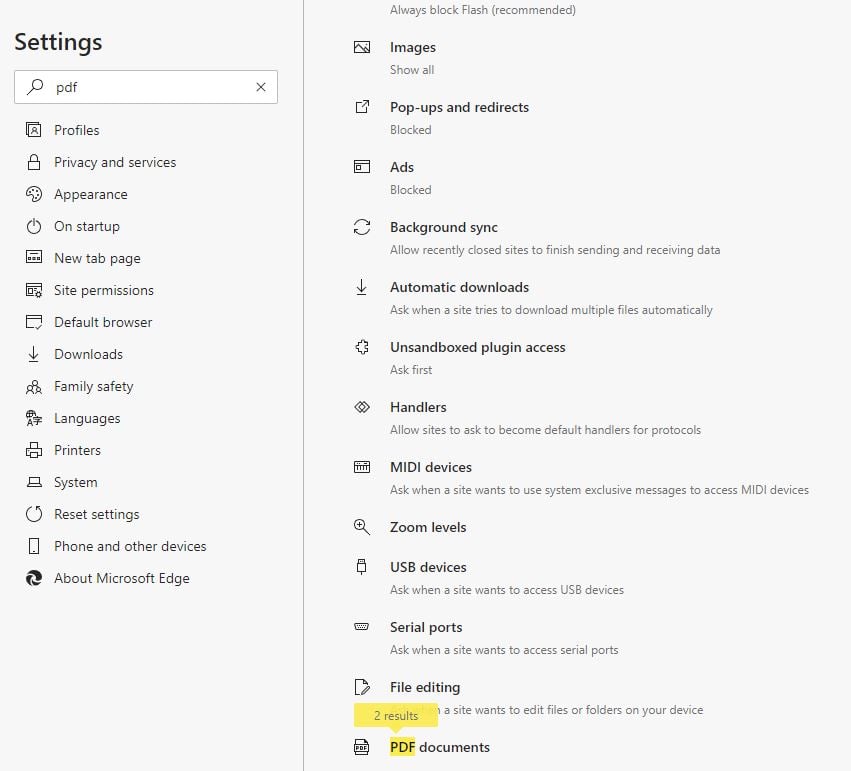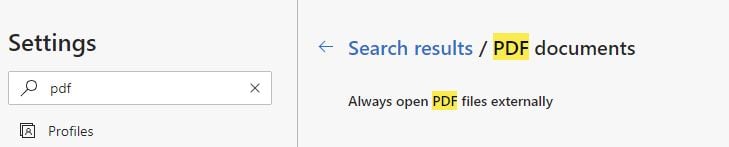My wife has a brand new HP Probook running Windows 10 Pro. Outlook (part of Microsoft 365) is being used as the email client.
Every time a PDF document is opened from within Outlook the document opens in Microsoft Edge, even if you right click and choose "Open in Adobe Acrobat".
Everyday she needs to open and edit PDF documents which have been emailed to her. Previously on her old Windows 7 laptop she was been able to open from Outlook 365 directly to Adobe Acrobat. The only way she can do this at the moment is to download and save the document first which is adding several steps to the process.
How do you stop this happening and get Adobe to open the document by default when the it is opened from Outlook?