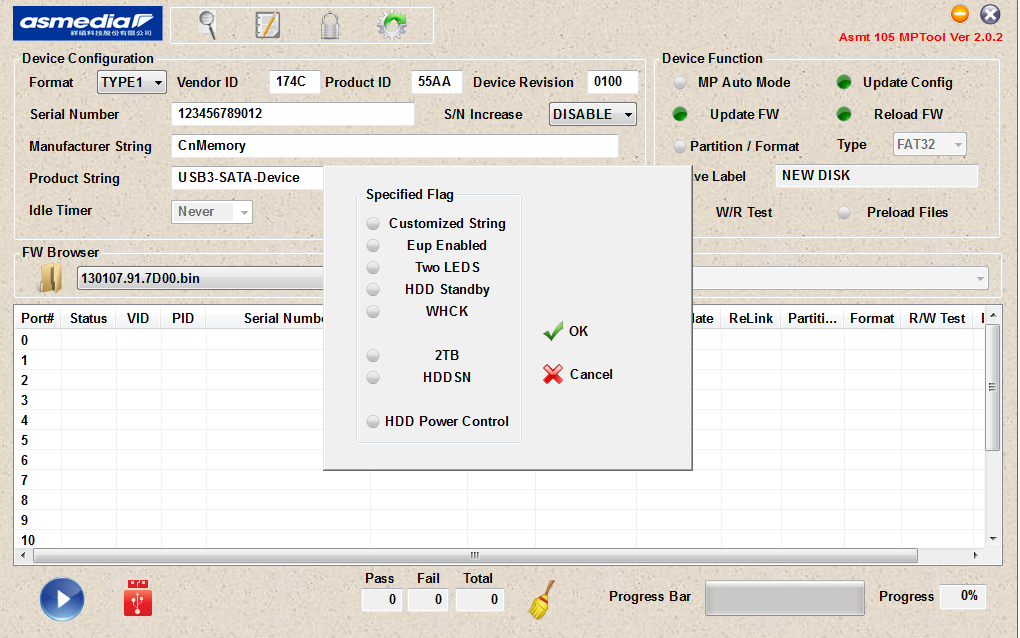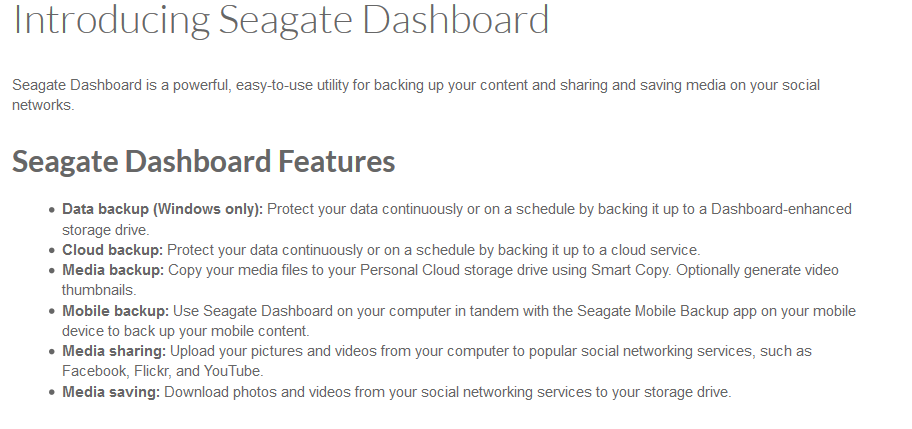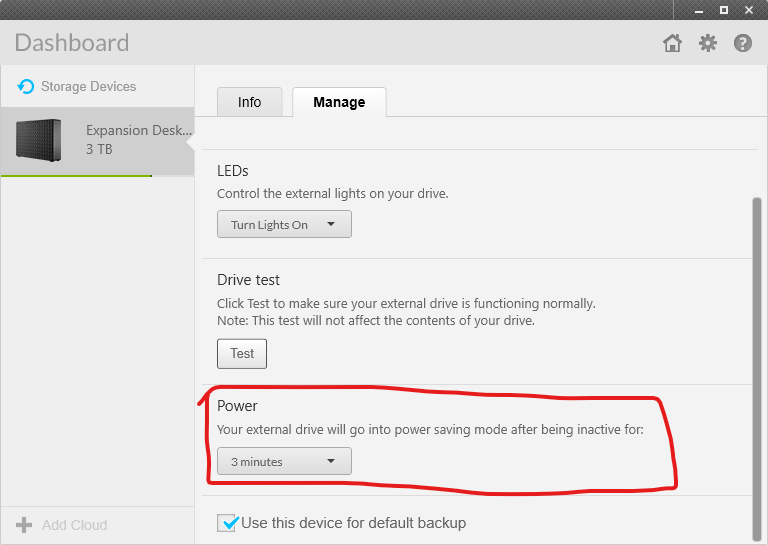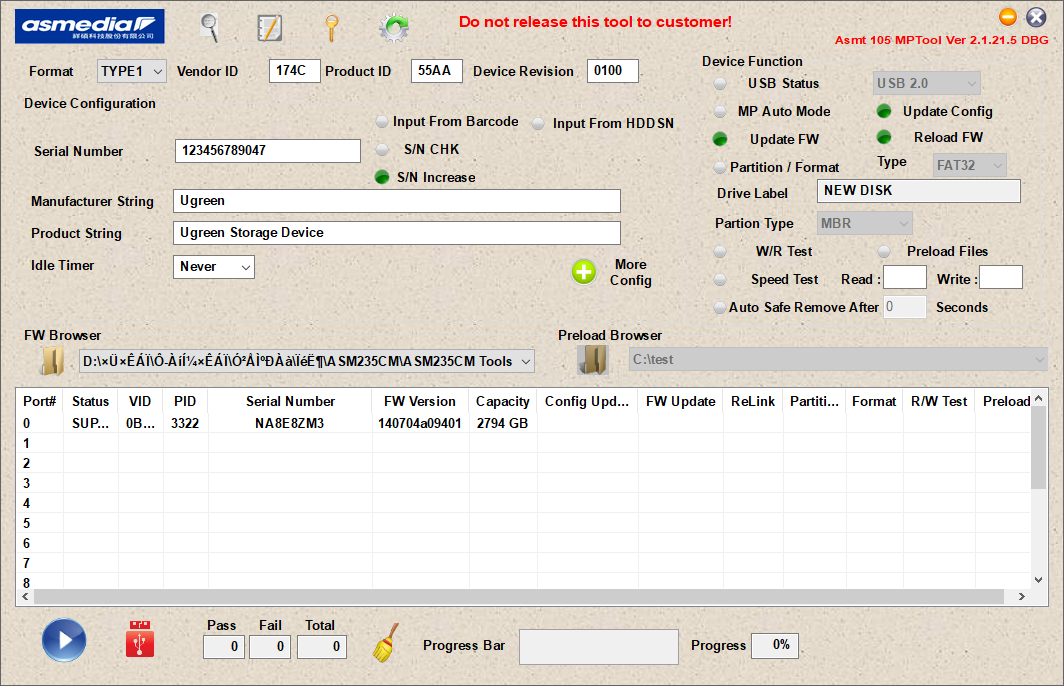I have a Seagate 3TB Expansion Desktop drive. It's set to go into power saving mode after being inactive for 5 minutes and used to do that faithfully. I've recently changed motherboard and CPU and it will no longer sleep, which is annoying as it has quite a loud hum and gets quite warm.
I've tried a number of things. The activity LED on the drive keeps flashing, even though nothing is using it. The pattern is two short flashes and one long one. I've checked the Resource Monitor and there doesn't appear to be any application activity on that drive, although there is 0.01% active time every once in a while. It's almost as if something is using it, but I can't find what.
I've checked the settings using the Seagate Dashboard, and they appear to be fine. I've tried reducing the time to the lowest possibly setting (3 seconds) and that didn't make any difference. There were no other changes on my system, other than those associated with the new motherboard (ASUS TUF B450-PLUS GAMING) and CPU (AMD Ryzen 5 3600).
I have it in the back of my mind that I had to change something, possibly in the BIOS, when I first got the drive but I can't for the life of me remember what and Mr Google has been no help at all.
I'd be grateful for any help that anyone can give me, please.